Design Reviews
REQUIRES 'REVIEW' MODULE
Design reviews can be document using design review field. This field allows to select items which need to be reviewed and reviewers and than allows each reviewer to review each selected items and leave inline comments.
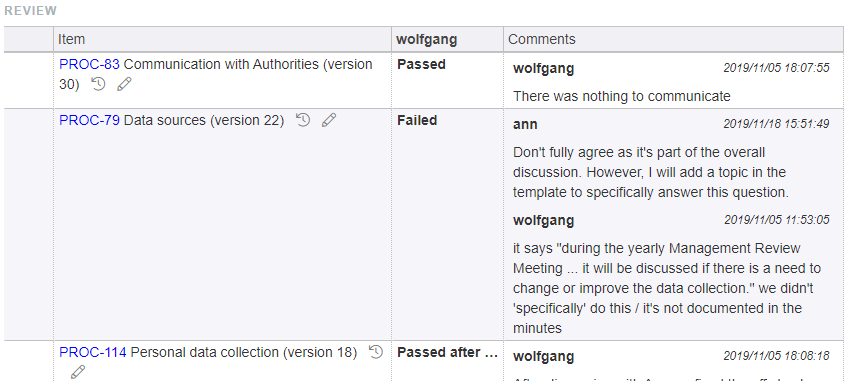
From the Review item, you can easily reach the history (clock icon) to see what changes in the reviewed item and annotate directly the reviewed item clicking on the pencil icon:

Note: when annotations are present in a reviewed item, the pencil icon will appear in red.

To annotate with inline comments, you can highlight the part of text that requires a comment and add the comment clicking on the pencil above it. The comment will appear on the right side of the annotation box.
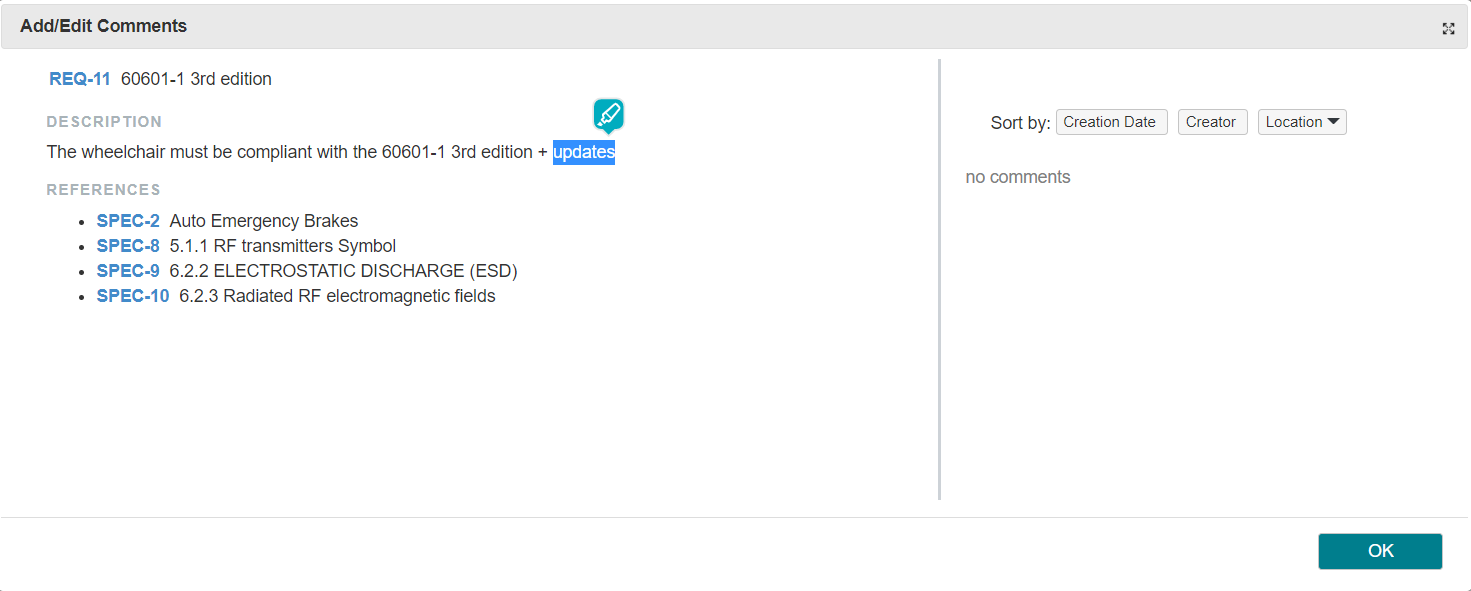
See Configuration Review Controls for details on how to configure them.
Webinar:
Look at the recorded webinar on Design Reviews: (direct link here)
