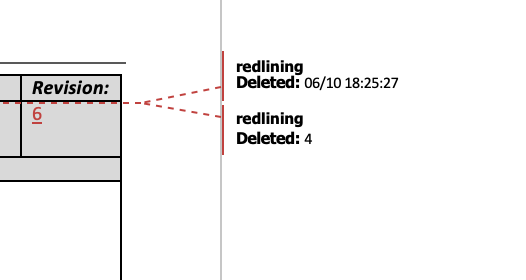Enhanced Redlining Feature
We've introduced a new feature that allows you to export changes made in a DOC or SIGN item for comparison using the DOCX format. This functionality mirrors the current redlining feature but leverages Word's built-in redlining capabilities. Further enhancements to the redlining process will be included in future updates.
A new button has been added to the user interface called "Redline against … (DOCX)". This button enables you to compare the item in question with either the original DOC or other related SIGN items.
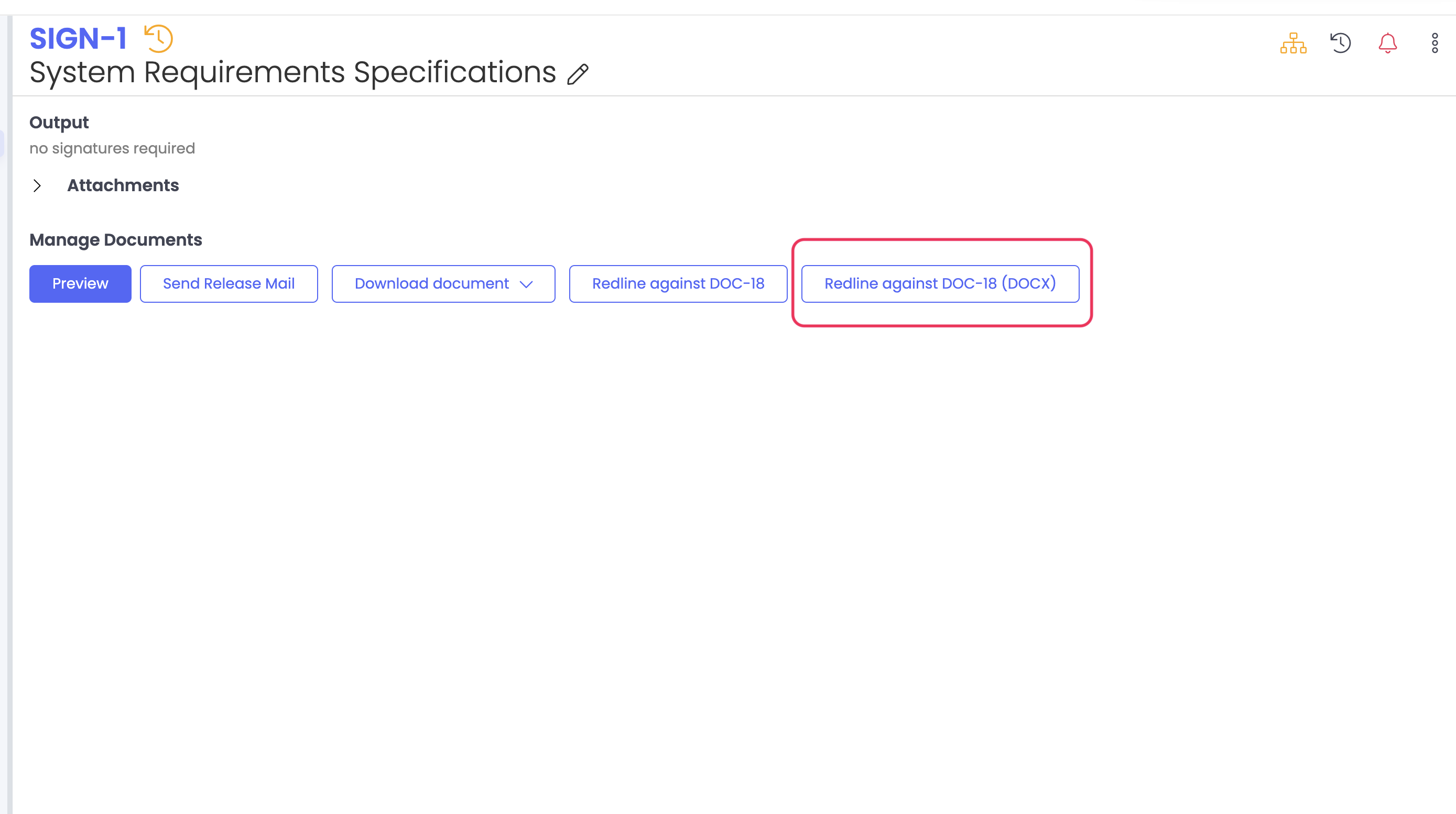
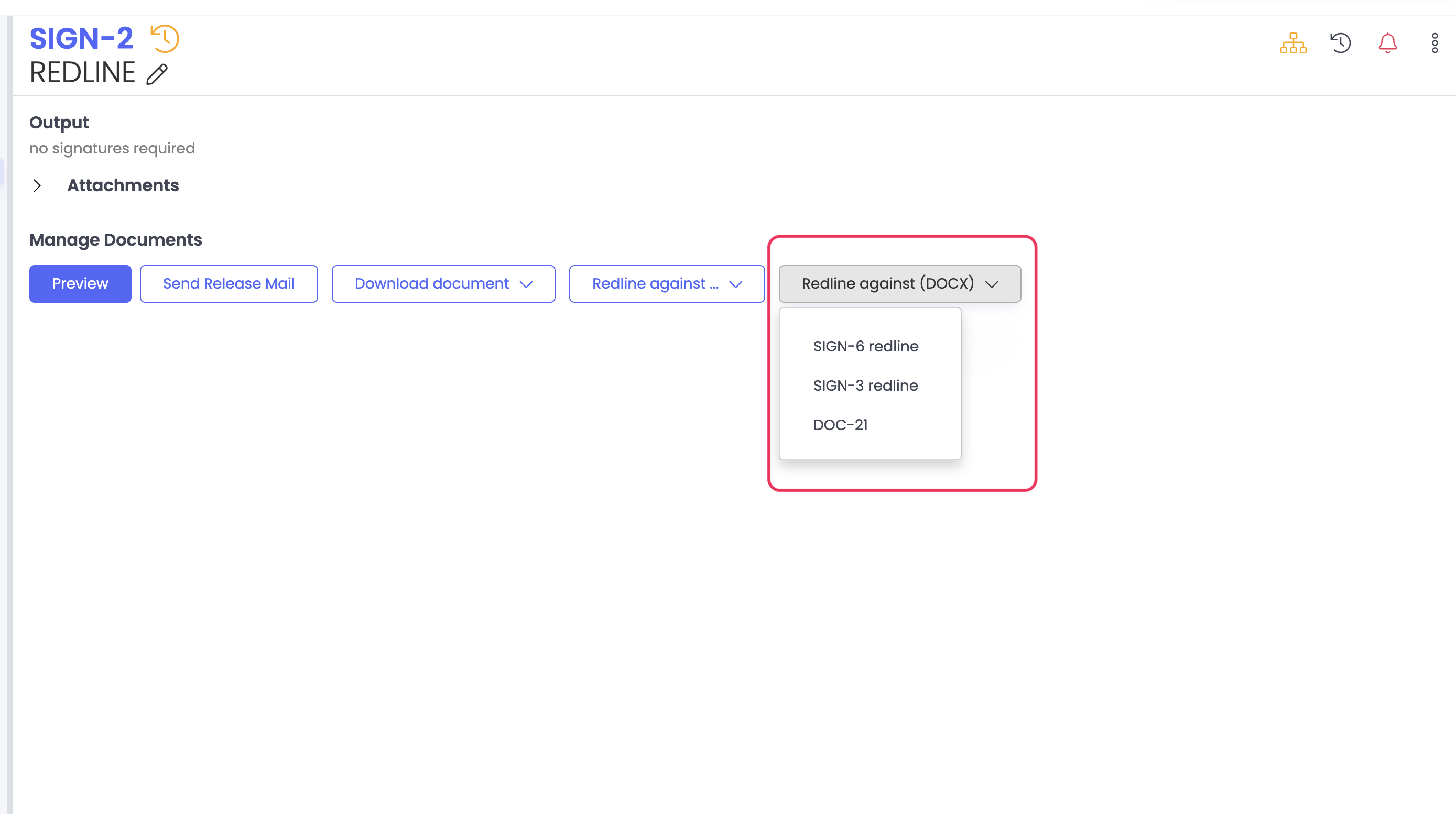
When you start this process, a new document is generated and downloaded. If there are differences between the DOC and SIGN content, those differences will be highlighted in red, while unchanged content will remain in black.
The downloaded document will look as follows, with a bar highlighting the changes on the right of the document.
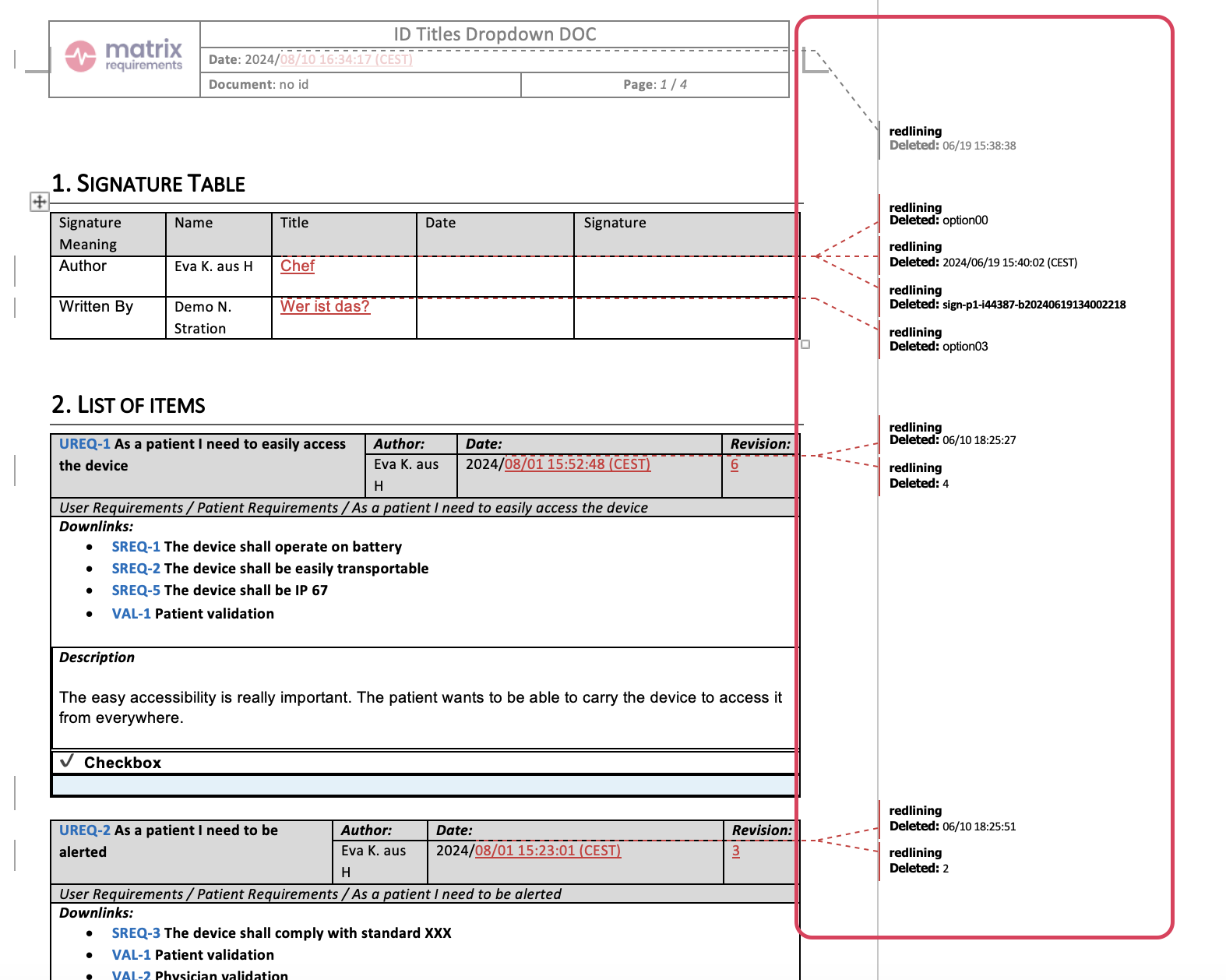
It will outline details of what and when details were changed between versions: