How can I change my project color?
Each project as a default color which is shown as a top bar in the application, in the project drop down and in the browser tab (favicon).
If you want to adapt the default color, you can simply change it with a color picker selecting the menu “Project settings” of your project in the administration:
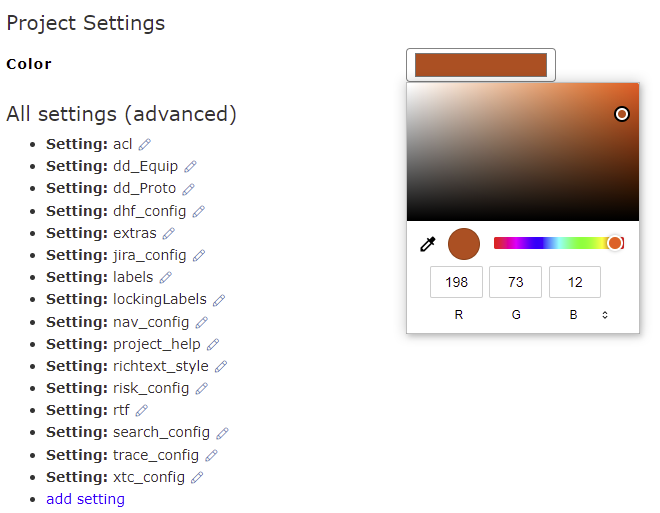
The color adaptation will be for all the users accessing the project.
