How can I change the traceability rules in my project?
This can be done in the admin client.
You should select Project Settings and then Traceability.
In the Configuration you can edit, add and delete the traceability rules for different items.
Note: the traceability graphic will be updated only when the settings are saved:
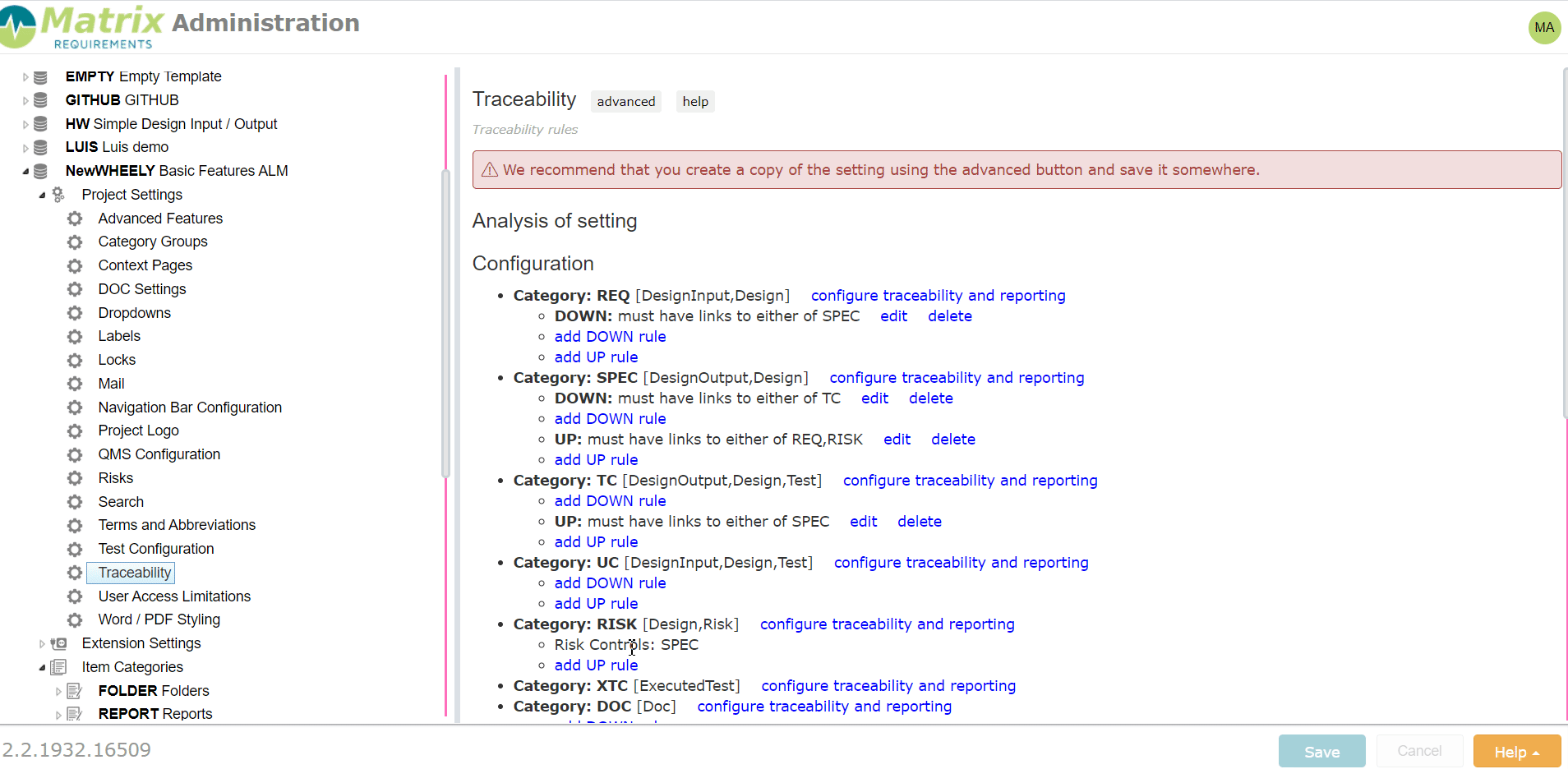
More information on traceability can be found here: Traceability Setup
