How can I create a risk table in Excel?
You can simply export the data into Excel by running the Export functionality under TOOLS:
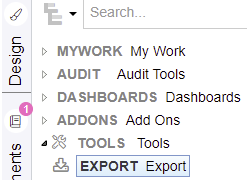
You can easily export anything from the dB into an excel file:
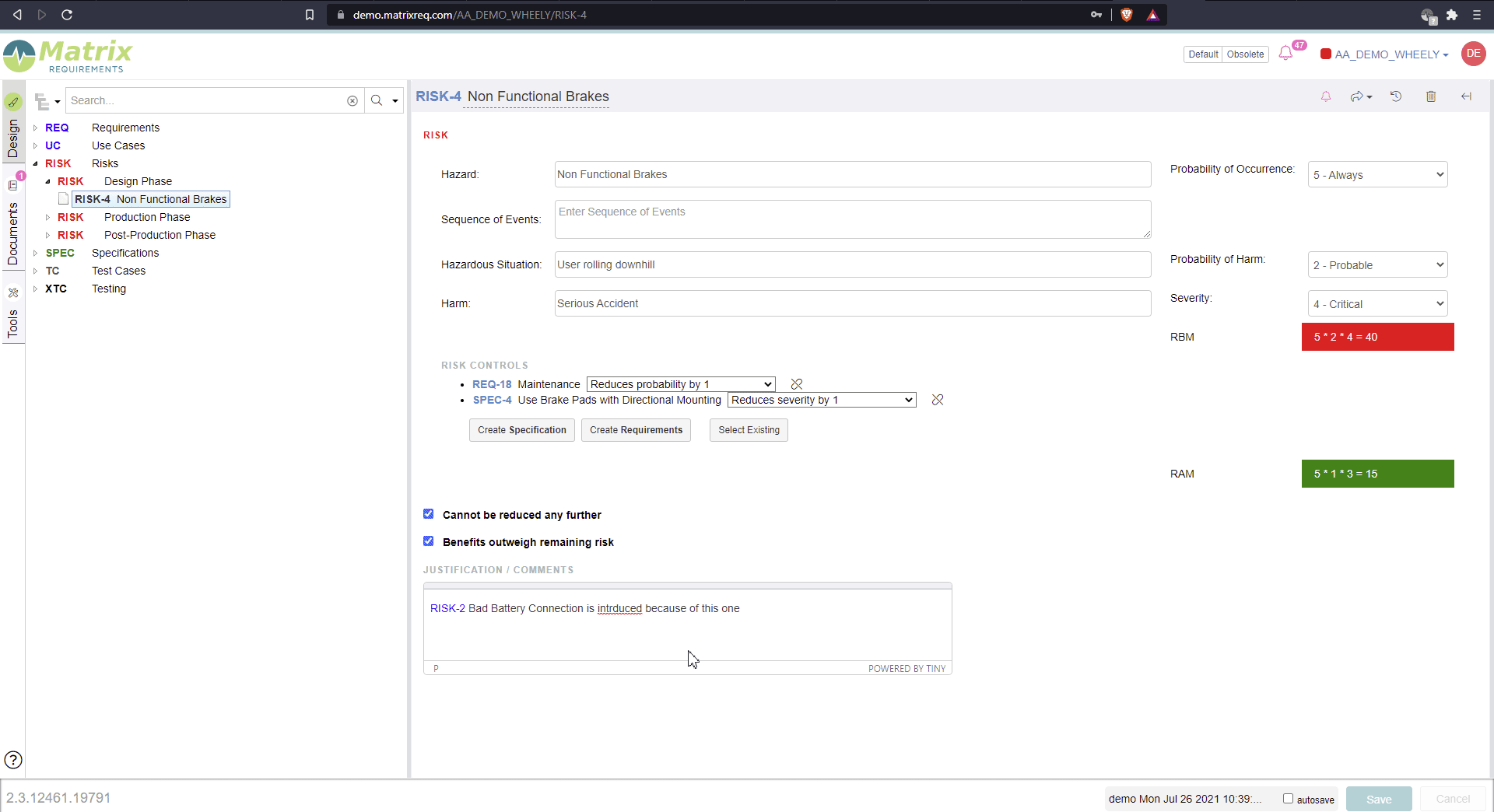
If you desire a specific table with dedicated columns and special format, you can as well create a custom section in a Document and download it as an excel. More info on custom sections.
