How do I link Matrix to JIRA?
You can link Matrix to Jira Server or Jira Clouds. If you want link to Jira Clouds you need to install our free Jira addon.
Webinar:
Look at our webinar on the advantages of this Jira link and how to configure it: Jira link Webinar.
Step 1) for Jira Cloud users: install our addon
If you install our Jira add-on we need to link your Jira with with your Matrix installation. This might take a little while, but we'll let you know as soon as it's done.
Step 2) Enable Jira Server Connector or the Jira Cloud Plugin for your instance
Note: in general you only need one of them depending on your Jira type
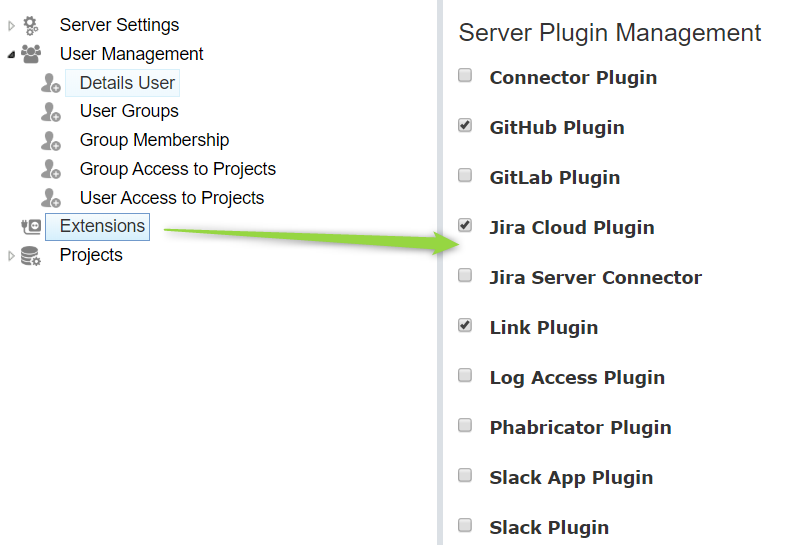
Step 3) got to a Matrix Project and define the connection details for the project
You will need your Jira URL and a comma separated list of Jira projects (this is part of a issue id before the number)
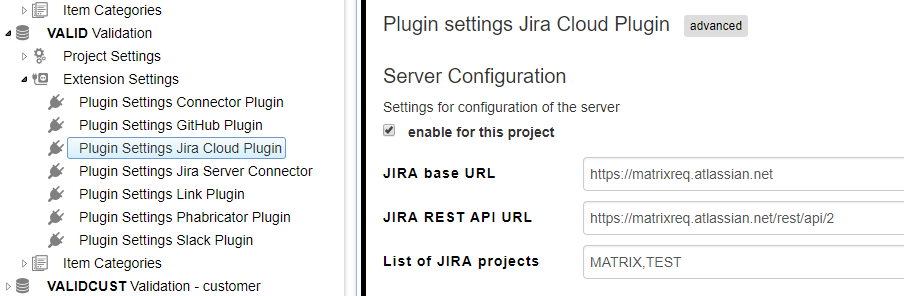
Step 4) add at least one "External Ticket Creation Configuration"
This setting is sued by the UI to allow you to create Jira tickets from matrix. For that you will need again the project and the issue types you have defined in Jira (like Bug,New Feature, Epic,...)
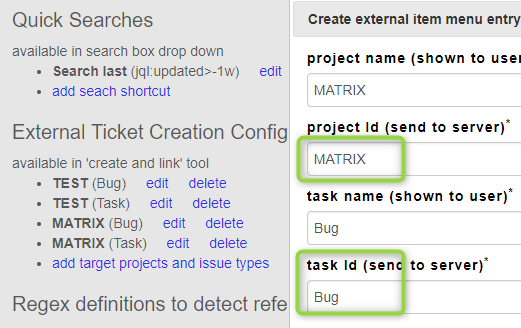
More technical info on the configuration for Jira cloud and server extension: Jira configuration
Webinar:
Look at the recorded webinar on Jira Integration: (direct link here)
