How to contact us
We offer multiple ways to contact us. You can send us a request form, an email, contact us directly through our website, or join our community to connect with us and other users in a safe space that is monitored and only accessible for users.
Important Update: Transition to New Support System
Overview
We are transitioning from the Jira Service Desk Support Portal to a new system called INTERCOM. This will affect how you submit support requests. Below are the steps for how to submit issues moving forward and details on what changes to expect.
What’s Changing?
Effective Date: 23rd September 2024
Old System Deprecation: The Jira Service Desk Support Portal will no longer accept new issue submissions.
Reduced Functionality: Until the full transition is completed, the Jira portal will be limited in functionality and eventually deactivated.
Current Ways to Submit Support Requests
We have several methods available for you to contact us during this transition period.
1. Submit via Email
Send a direct email to:
support@matrixreq.com
Provide the necessary details for your support issue, and our team will assist you.
2. Use the Software’s Support Tab
Open our software and navigate to the Context Page.
Click on the Support Tab to create a ticket directly in the new INTERCOM system.
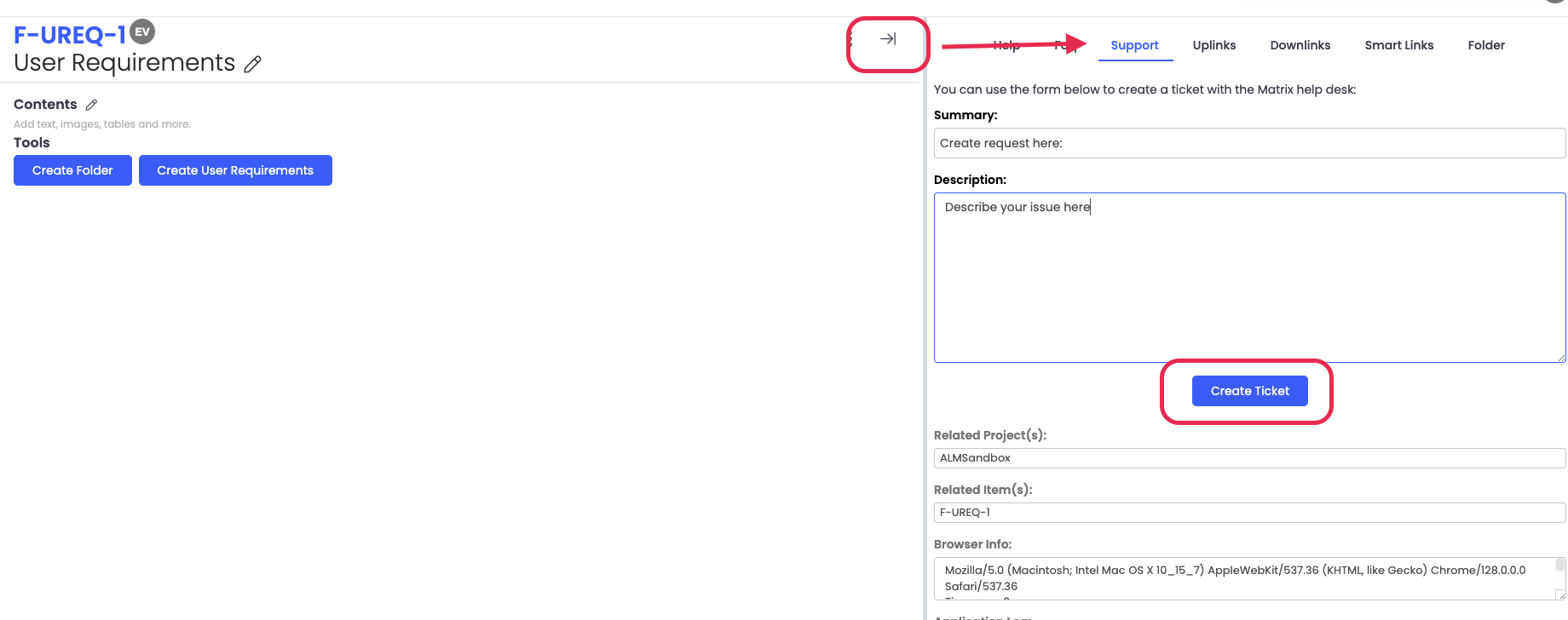
3. Submit via Website Form
Go to our support page:
https://matrixreq.com/support
Complete the Contact Us form and submit your issue.
4. Use the Website Widget
Visit our website.
In the bottom-right corner of the page, you’ll find a support widget.
Use it to submit your request directly to our team.
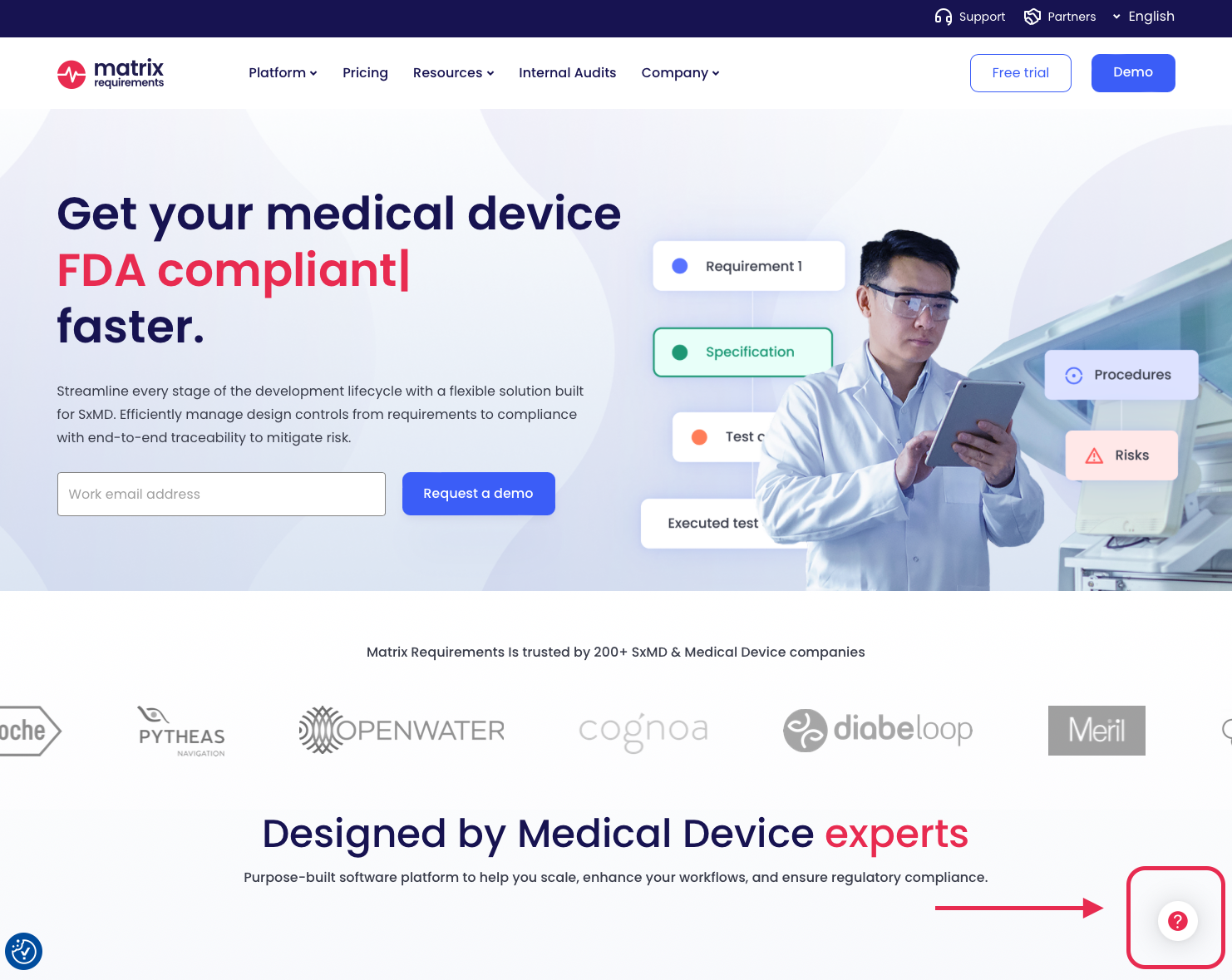
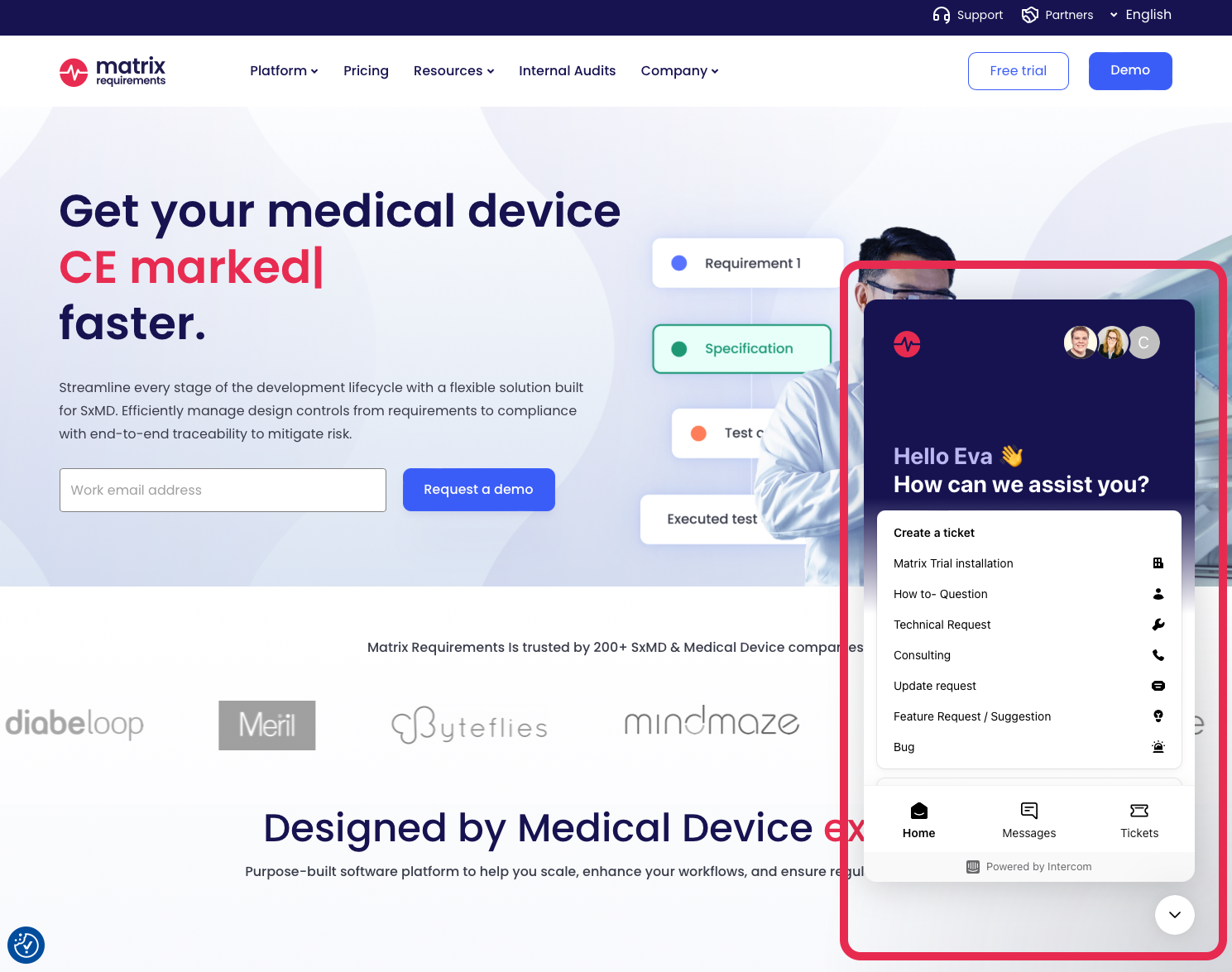
Existing Issues
No Action Required: Any issues already submitted through the Jira Service Desk will continue to be tracked and resolved as usual.
Access: You will still be able to monitor and view open issues until they are resolved.
Need Assistance?
For any questions or help with using the new system, please contact us at support@matrixreq.com.
