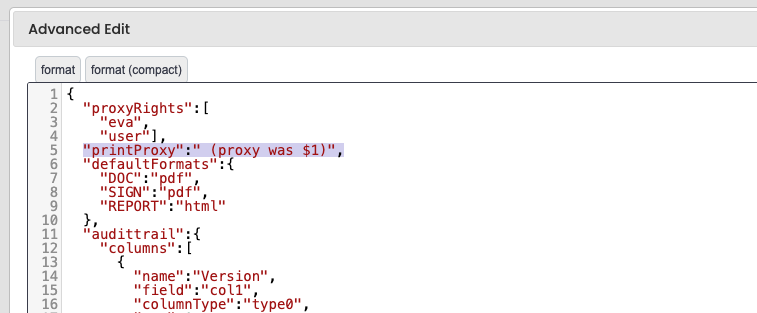How to set up a Sign-off Proxy
If you want to set up the option to re-assign sign offs to other people, we provide a hidden feature to allow you to assign proxies.
In the DOC configuration setting you can specify a list of users or user groups, who can change the users that need to sign a document, by adding a property "proxyRights" to the advanced settings.
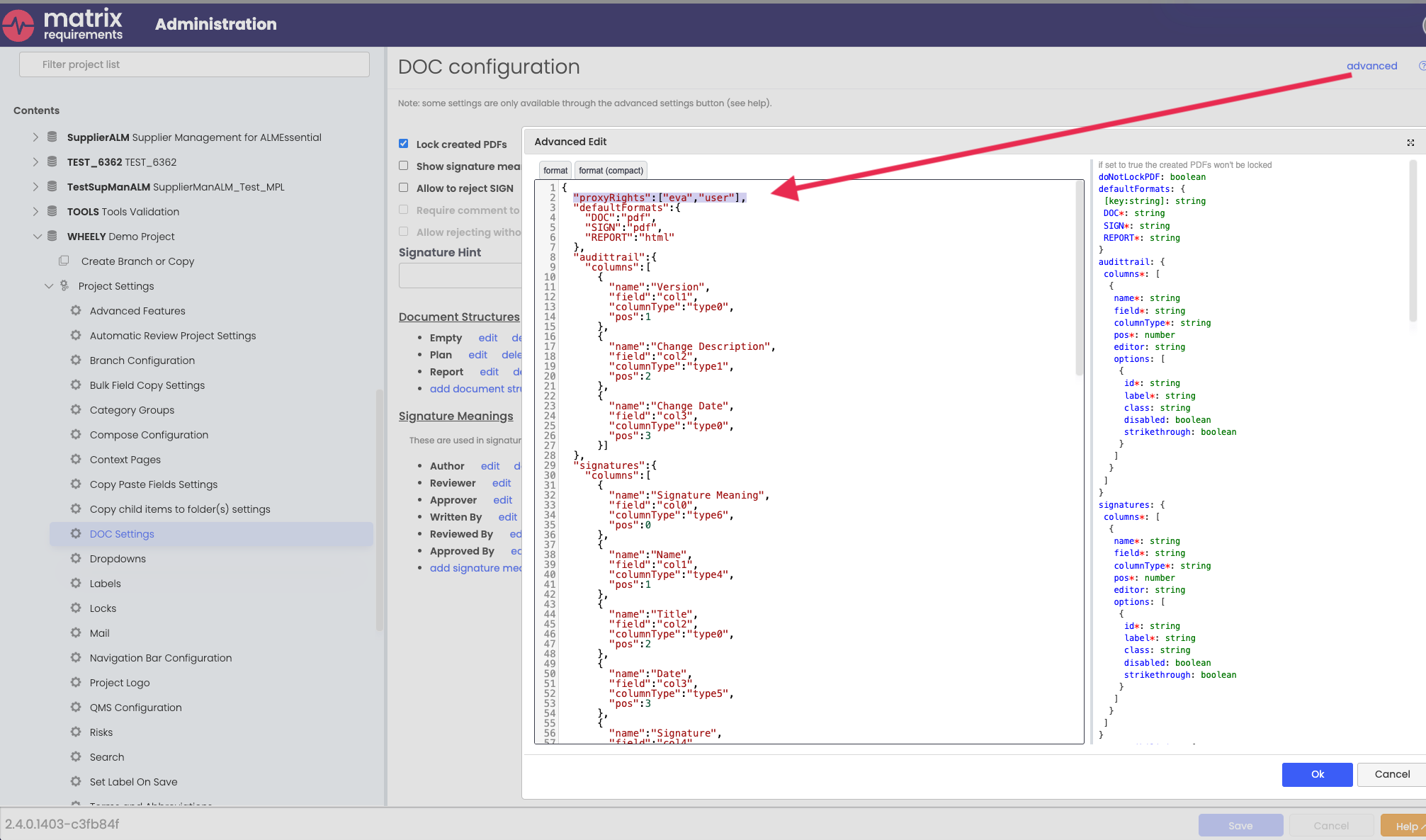
So if you wanted User A and User B to receive the rights to appoint proxies for signatures, then the code would look as follows:
"proxyRights":["User A","User B"]Don’t forget to add the comma at the end, in case you add the code anywhere but at the end of the block.
Once this list is defined, a proxy button is displayed in the SIGN item behind each user, who still needs to sign.
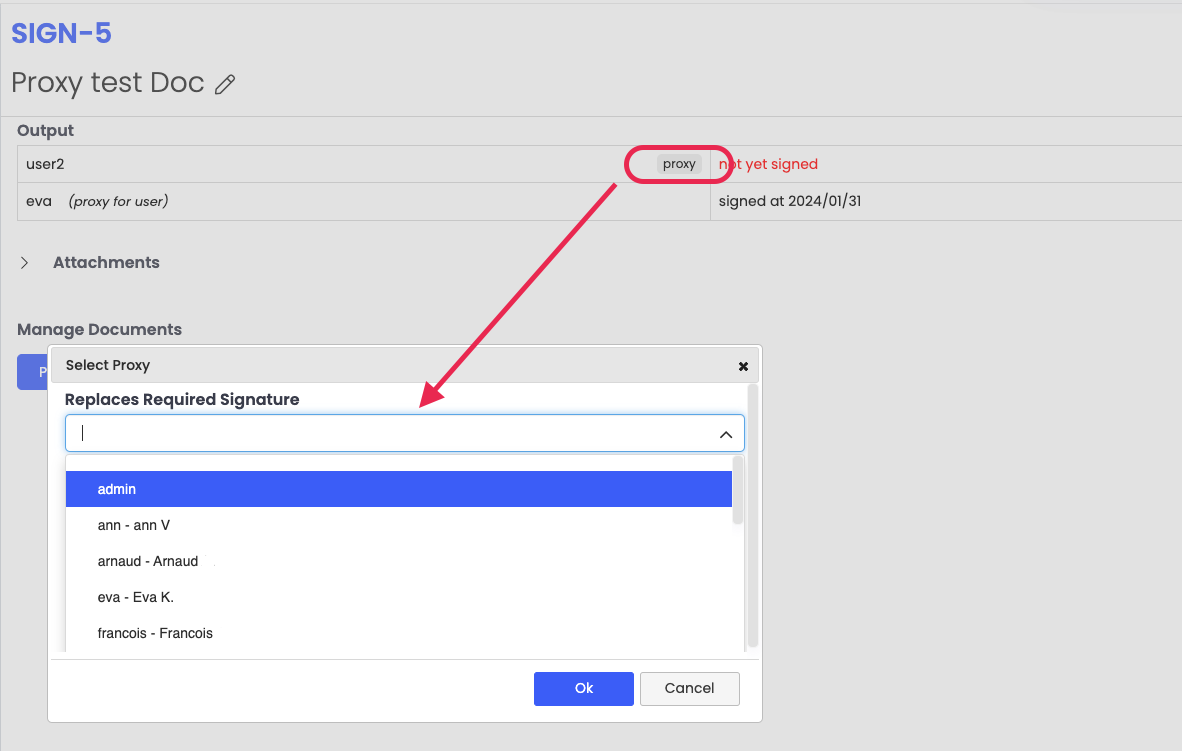
You can now choose another user not yet in the signature list to delegate the signature to. The other user can then sign the document on behalf of the original user.
In order to add the original user to the signature you need to add DOC setting (dhf_config)
"printProxy":" (proxy was $1)",