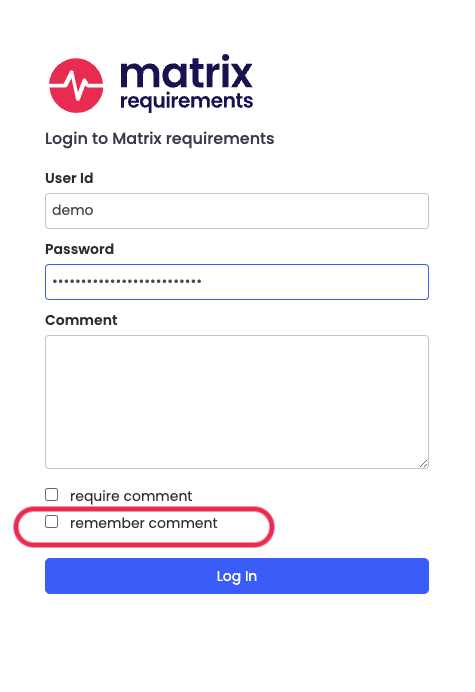Modifying the Session Comment
You can change or remove the session comment by clicking on the comment box in the black bar in the bottom.
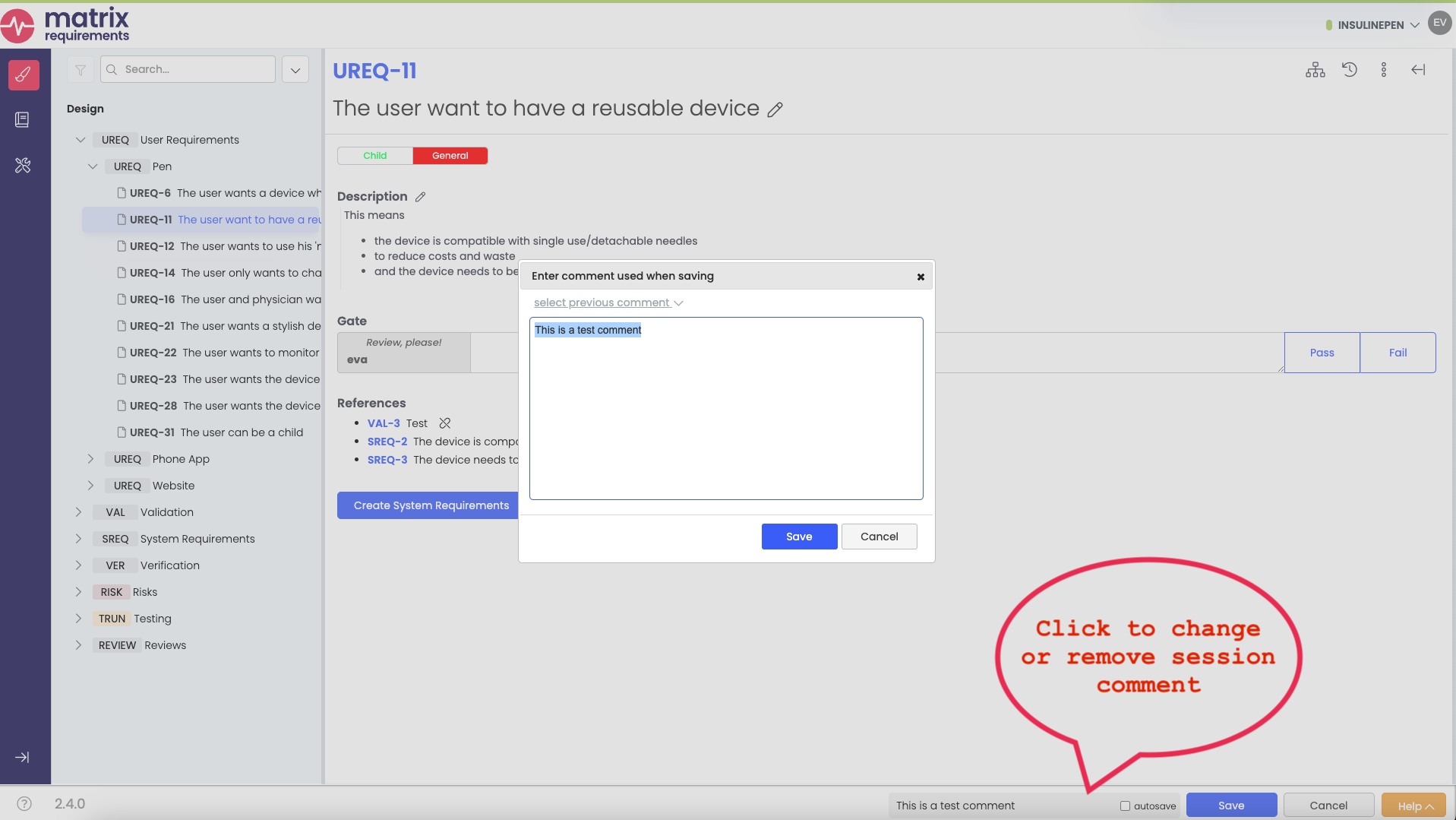
When a session comment is entered, you have the possibility to enable the autosave feature allowing you to save automatically when leaving an item for example:
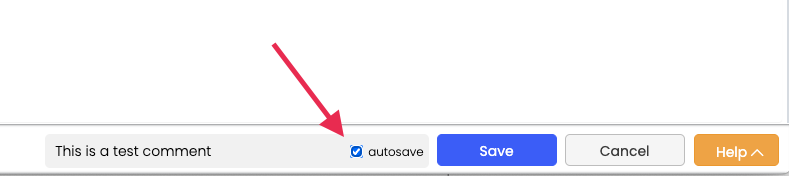
If you remove the comment you will be prompted to enter a comment whenever you want so save a change.
Note: The session comment can also be entered and remembered from the login dialog: