PRINT - Replace cells PostProcessor
For version 2.3.5 and above we provide a customisable PRINT PostProcessor, which can fill empty cells or replace specific text in a table. In short it replaces cell content of a rendered table, e.g. fill all empty cells with a “n/a”.
The post processor is added to the advanced options of a custom print table section.
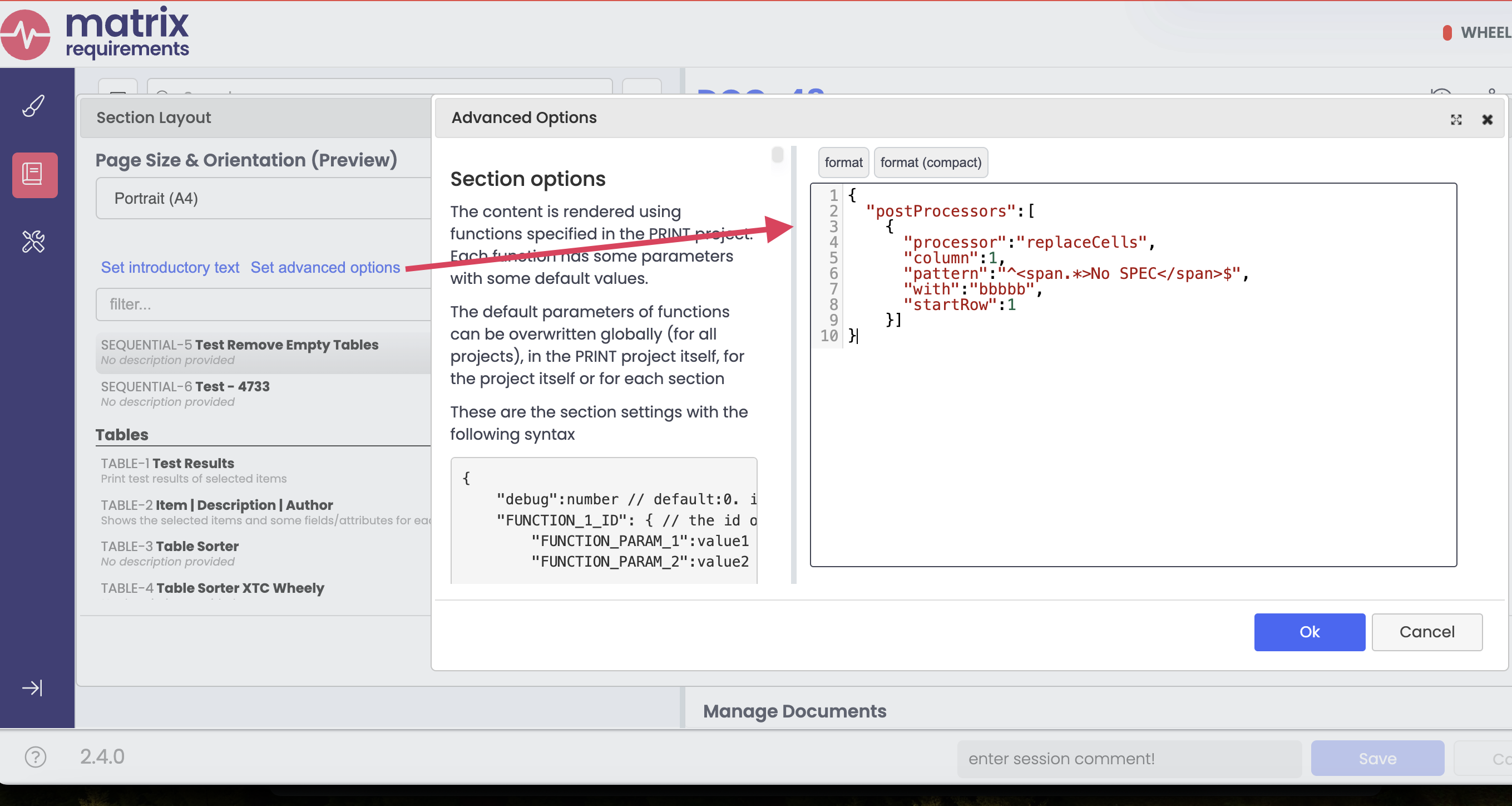
For this to work, you will need to specify the following in your code snippet:
the column it works on (note: avoid to merge columns before, as it will lead to errors/unexpected errors)
a regular expression what should be replaced (note: it works on the raw html generated and visible in the preview)
the replacement text
An example would look like this:
{
"postProcessors":[
{
"processor":"replaceCells",
"column":1,
"pattern":"^<span.*>No SPEC</span>$",
"with":"bbbbb",
"startRow":1
}]
}