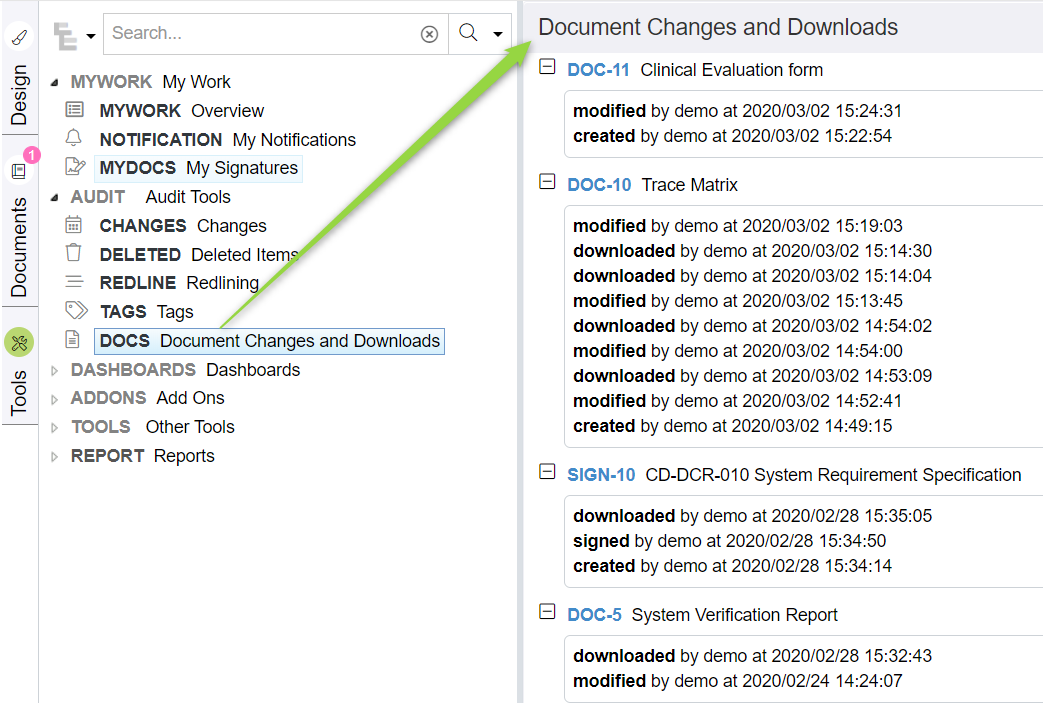Releasing Controlled Documents (Ready to sign / Release)
Whenever you want archive or release the document click on Ready to sign / Release. This builds the document create a new item in the SIGN category. A reference from the document (DOC) to the archived document (SIGN) is created.
When creating the SIGN item you are prompted for a folder. The last used folder is the default choice. If you press the shift key while clicking on the Ready to sign / Release button, this folder will be used, if not a target folder selection dialog will pop up.
Besides embedded signatures these archived documents's content will not change when the project data gets updated after.
If you want to have an overview of the latest activity that occurred with the documents (creation, archiving, signatures,...), you can always have the specific log information under the AUDIT tool "DOCS".
When a SIGN item is created, any user who needs to add his signature will get notified in his Matrix instance:
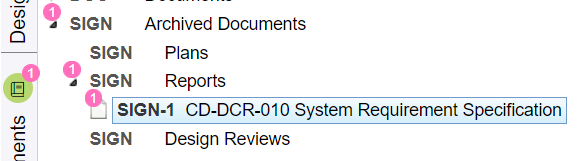
When all signatures are done the creator of the sign item will get an automatic notification that all signatures are done. This notification will have to be acknowledge.
Note: At any time, you can get an overview of documents activity via the Tools tab, under the AUDIT section: