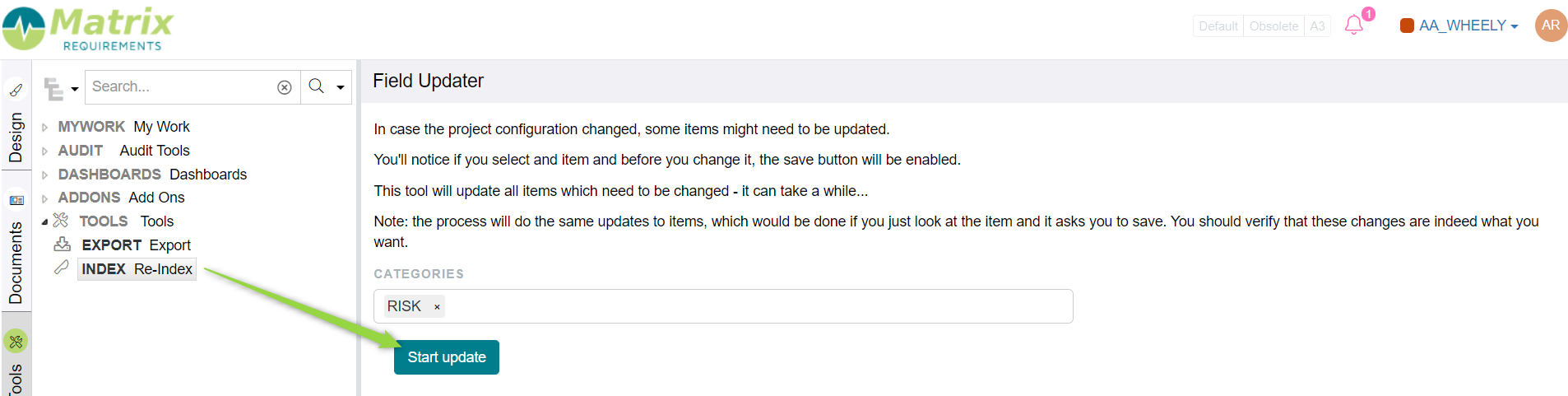Why do I have to save my items even though I didn't change them?
Most likely you or someone some changed or added some fields (e.g gates, risk or checkboxes). Adding some fields or changing the configuration of others will require you to review and save the items one by one.
There's two reasons why we do that
- First because it can have an impact on the meaning of something, e.g. if you change the risk priorities (so you should review your changes)
- Secondly searches might return unexpected values, e.g. a checkbox could have free states (not initialized, unset or set) and when searching you need to be aware of that.
If you are sure this is not a problem, you can update all items in one go using the re-index function:
To do so you need to first enable the re-index function in the admin client
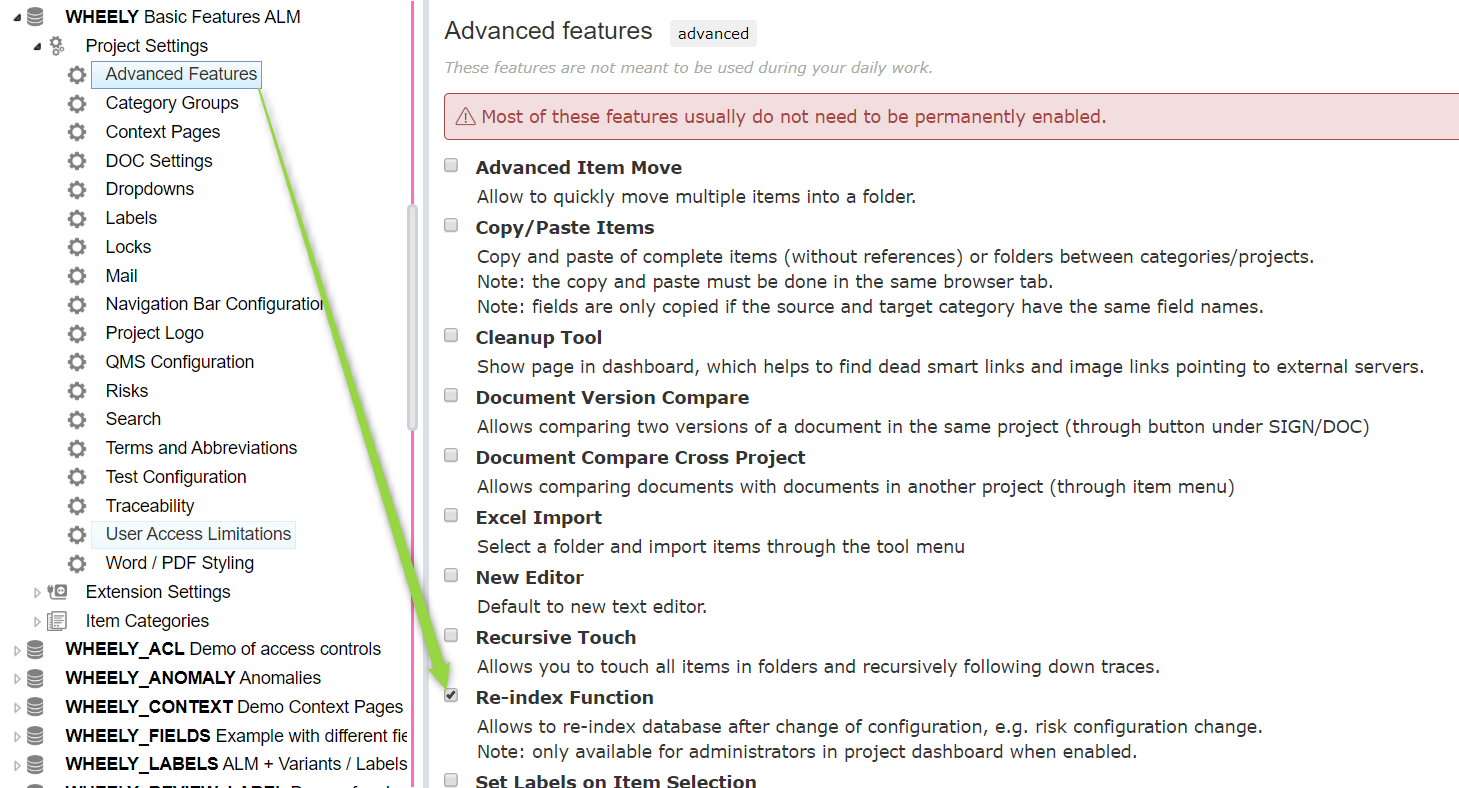
Afterwards you open the normal client and you select the project and you enter a change comment 'like update of risks after configuration change"
Next you browse to the re-index tool in the Tools tab, in the TOOLS section and start the update (you can decide to update only the one category). This project will take a while depending on the size of the project and number of items to re-index.