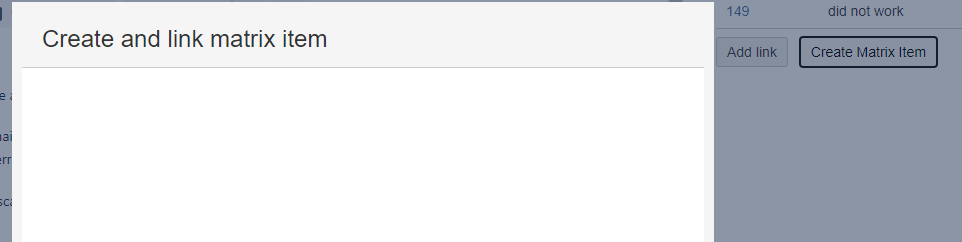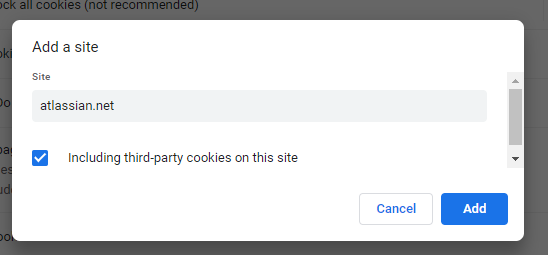Why doesn't Matrix work in my browser while it's just fine with my colleagues and other browsers?
Please check if your browser is supported (Which browsers are supported by Matrix?)
If your browser is supported try to figure out if you are alone with this problem: It can be
- that you have an older version than your colleagues. If so please upgrade and test again. In general we make sure Matrix works with the latest version of the browsers.
- that your browser is newer than your colleagues.
- In that case see if another colleague has the same version, and if so if it has the same problems.
- that you have the same browser version as your colleague for whom it works.
- In that case it can be that you are a guinea pig (for the browser - we don't do that) and your are testing some new features for a future release of the browser
If it works for other people in your company with the same browser and browser version and you are not unknowingly a guinea pig, it might be related to
- some networking issue (e.g. if you are running Matrix in your company or through a vpn). Maybe talk to some IT guys.
- some browser add-on breaks something. Try to disable suspicious add-ons and/or run the browser in incognito mode. If that works try to figure out which add-on creates the issue and let us know.
- something is broken in you browser cache. Try loading reload the page, with a clean cache (https://www.howtogeek.com/672607/how-to-hard-refresh-your-web-browser-to-bypass-your-cache/)
If you have the latest version of the browser and it does not work for you and your colleagues, neither in incognito mode (while working) in other browsers, or if you are a guinea pig. It might be related to some new security settings in the browser.
In this case or if you cannot figure out why Matrix does not work, the best is to send us a browser log with as much details as possible (e.g. screenshots of error messages). See How can I collect Chrome logs for support.
Recent Known Issues / Problematic Security Settings
| Browser | Version | Issue / Workaround |
|---|---|---|
| Chrome | Version 1.15.72 Chromium | Jira addon issues If you try to open the create dialog from JIRA, it stays empty
Root cause: The reason is an update in the chrome browser: by default third party cookies are not a allowed and with release 1.15 third party cookies include the "local storage" feature. Fix: You need to enable third party cookies for Atlassian
|