Administration and Configuration Guide
The configuration and administration can be done through the admin client.

It can be accessed by selecting this menu entry "Server Administration" from the upper right menu with your initials:
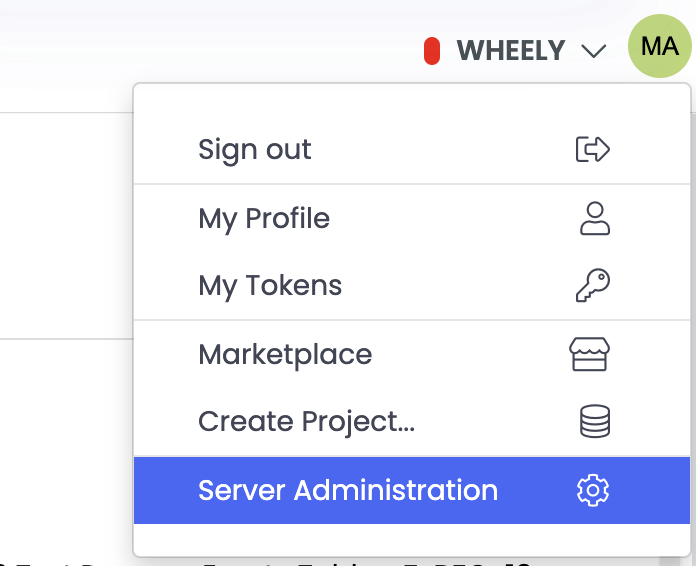
To access the admin client you need access rights as server administrator. Ask the current administrator(s) of your instance to get access rights. We also recommend to use chrome-like browser for the administration part to be sure everything works as expected.
A search box is now available in the server administration to filter among the settings. Only opened projects are searched in details.
In the admin client you can
change server settings
update user settings and request new users
create new projects
configure existing projects
Children of this page:
Note: if you need help administrating or configuring Matrix Requirements applications and have questions regarding the most efficient setup, please don't hesitate to contact us.
