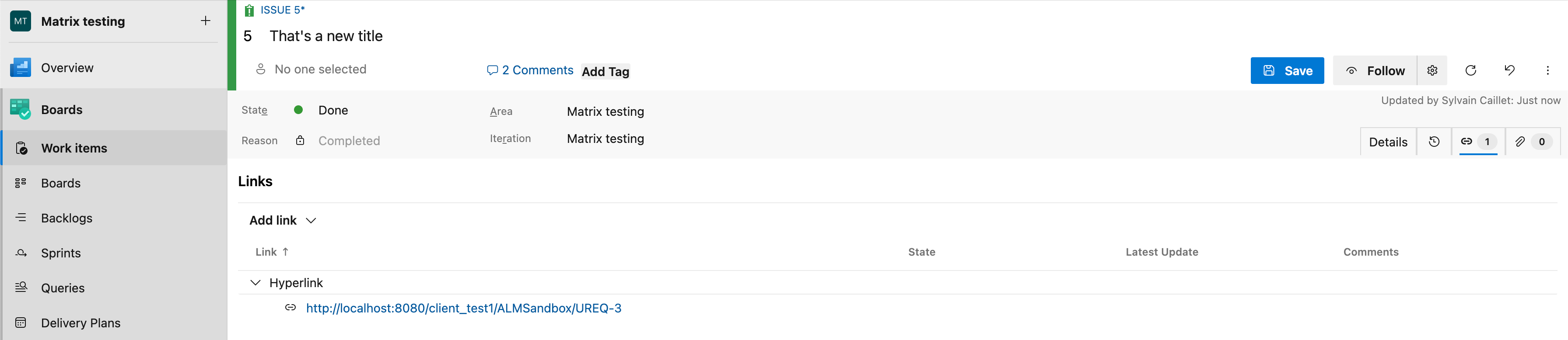Azure Devops Integration
You can create or link to existing issues directly from Matrix Requirements. Once linked, issues are tracked for changes so that you can see when they have been resolved. All users will see the ID and the title of the issues right in the Matrix Requirements items and can jump to Devops from the Matrix items.
Backlinks to Matrix are added as comment and hyperlink to the issue, giving you direct access to the Matrix items related to the issue.
Configuration
Once the Devops integration is installed and you have enabled it in the Extensions settings you have to configure it for each Matrix project you want to use it on.
Before you do this you need a Private Access Token from Devops. To create this token follow the steps described in this Microsoft official documentation. Make sure you select "workitems read & right" custom scope. Register this token in a secure way.
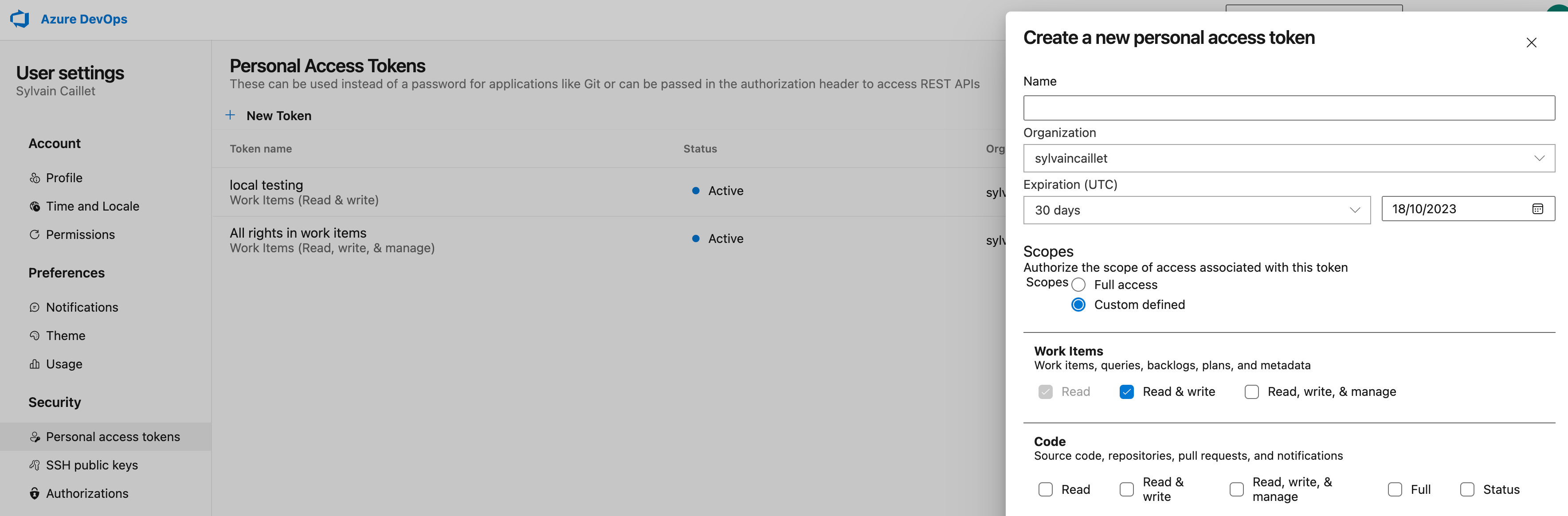
Back in Matrix administration, enable the addon at the instance level:
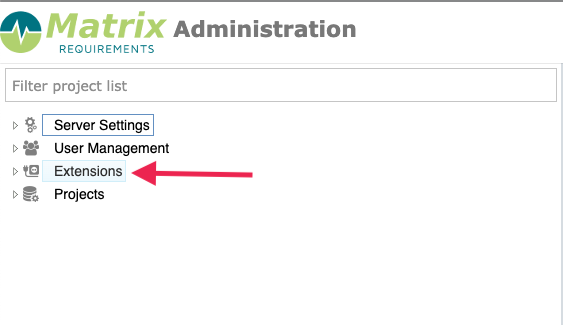
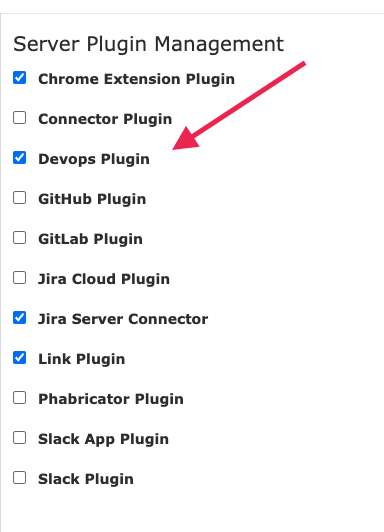
then at each project level you need the feature:
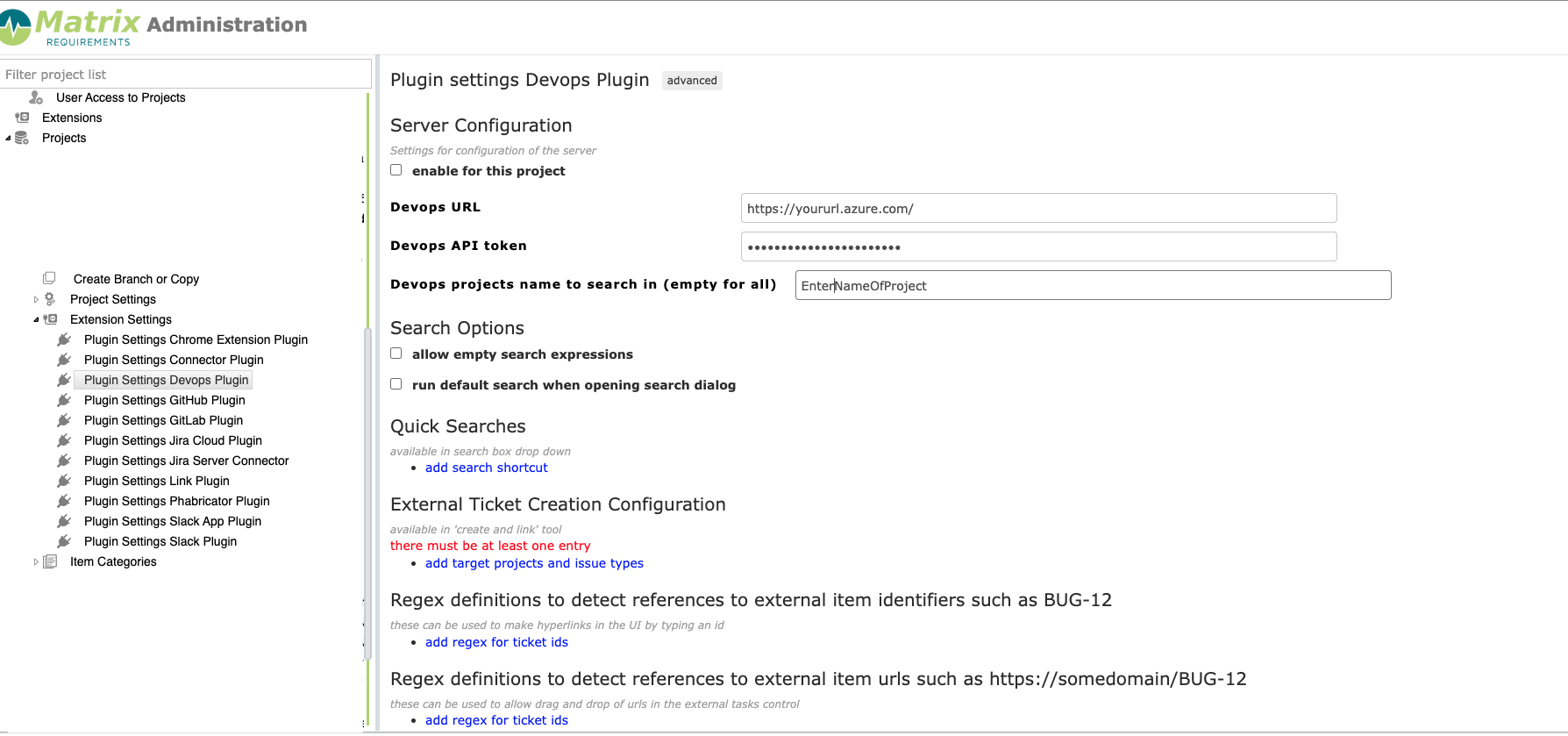
Devops URL : the URL to get access to your Devops instance - Make sure there is no trailing slash in the URL !
Devops API token : the Private Access Token you created earlier
Devops projects name : use complete names (separated by a comma if multiple)
Quick search setup:
you can add multiple target projects following settings like

Don't forget to save the changes !
Using the integration
To test the setup, go to a Matrix item and press the Tools button at the top. You should see 2 new actions in the menu:
Create and link Devops task
Link to existing Devops task
The integration offers the following functionality from a Matrix item:
Create and link to Devops issues from Matrix
Link to existing Devops issues from Matrix (preventing to link twice the same issue)
Remove existing links
Show Devops issue status (open vs. closed) right in Matrix (after page reload)
Show Devops issue content (shift + over issue number)
Whenever you add / remove a link to a Devops issue, in the issue, you should see:
a new comment
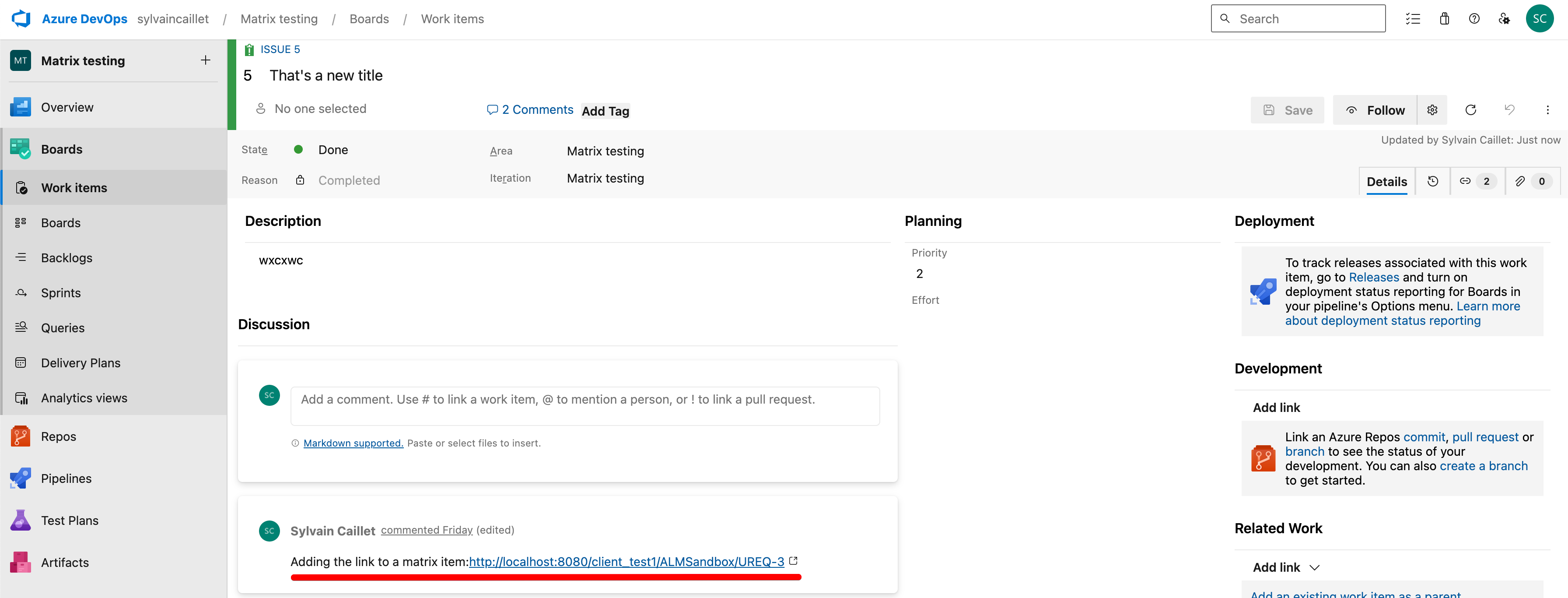
an hyperlink (if link created) to the Matrix item