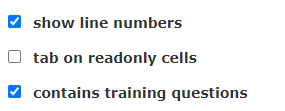Configuration of Trainings
For each category you want to have trainings you need:
a rich/plain text or a table control - in which you will define the trainings
one or more user drop downs in which you define the trainees (these can also be the existing ones, e.g. the responsible….)
Configuration of the user controls which define the trainees
Once you added or decided which user controls to use to define the trainees, you need to tell Matrix. To do so you need to set this option in the user control:
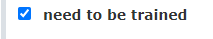
Configuration of the rich/plain text control
The rich/plain text control just needs the option to be used for trainings checked:
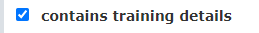
Configuration of the table control.
After adding a table control to the category you need to define the columns for the training questions and answers. For that just copy the following details into the advanced section of the configuration:
{
"readonly": false,
"hide_report": false,
"hide_document": false,
"hide_publication": false,
"maxRows": "-1",
"fixRows": "-1",
"canBeModified": true,
"showLineNumbers": true,
"isTraining": true,
"readonly_allowfocus": false,
"columns": [
{
"name": "Question",
"field": "question",
"editor": "text",
"options": {}
},
{
"name": "Answer",
"field": "answer",
"editor": "select",
"options": { "id0": "n/a", "id1": "option 1", "id2": "option 2", "id3": "option 3", "id4": "option 4", "id5": "option 5", "id6": "option 6" }
},
{
"name": "Option 1",
"field": "option1",
"editor": "textline",
"options": {}
},
{
"name": "Option 2",
"field": "option2",
"editor": "textline",
"options": {}
},
{
"name": "Option 3",
"field": "option3",
"editor": "textline",
"options": {}
},
{
"name": "Option 4",
"field": "option4",
"editor": "textline",
"options": {}
},
{
"name": "Option 5",
"field": "option5",
"editor": "textline",
"options": {}
},
{
"name": "Option 6",
"field": "option6",
"editor": "textline",
"options": {}
}
],
"hideInUi": false
}Note: The above will also define the other parameters of the table as needed. Don’t change any other setting of the table: specifically these two options need to stay ticket: