Details User
REQUIRES 'GROUPS' MODULE
You can filter users by entering any string that is a part of the user id, email, or user name
The signature column includes the first and last names, and the scan of the signature if the user did upload it.
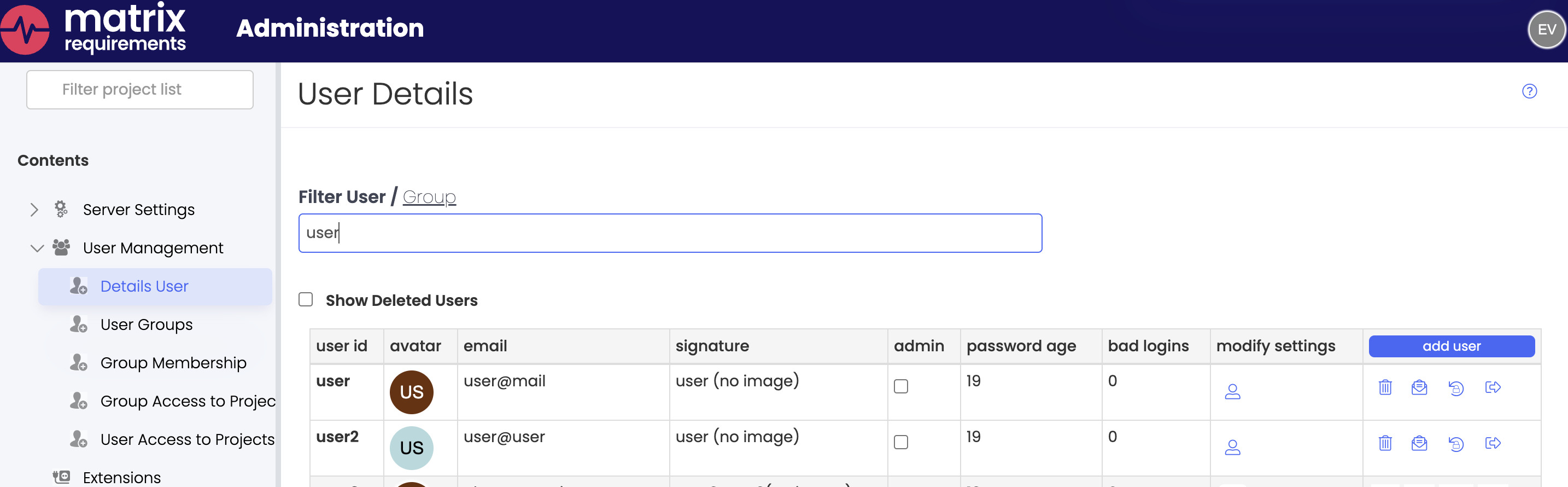
From 2.4 onwards you can only modify the First and Last Name of the User or their individual notification settings through the user button. You will no longer be able to set a password for other users.
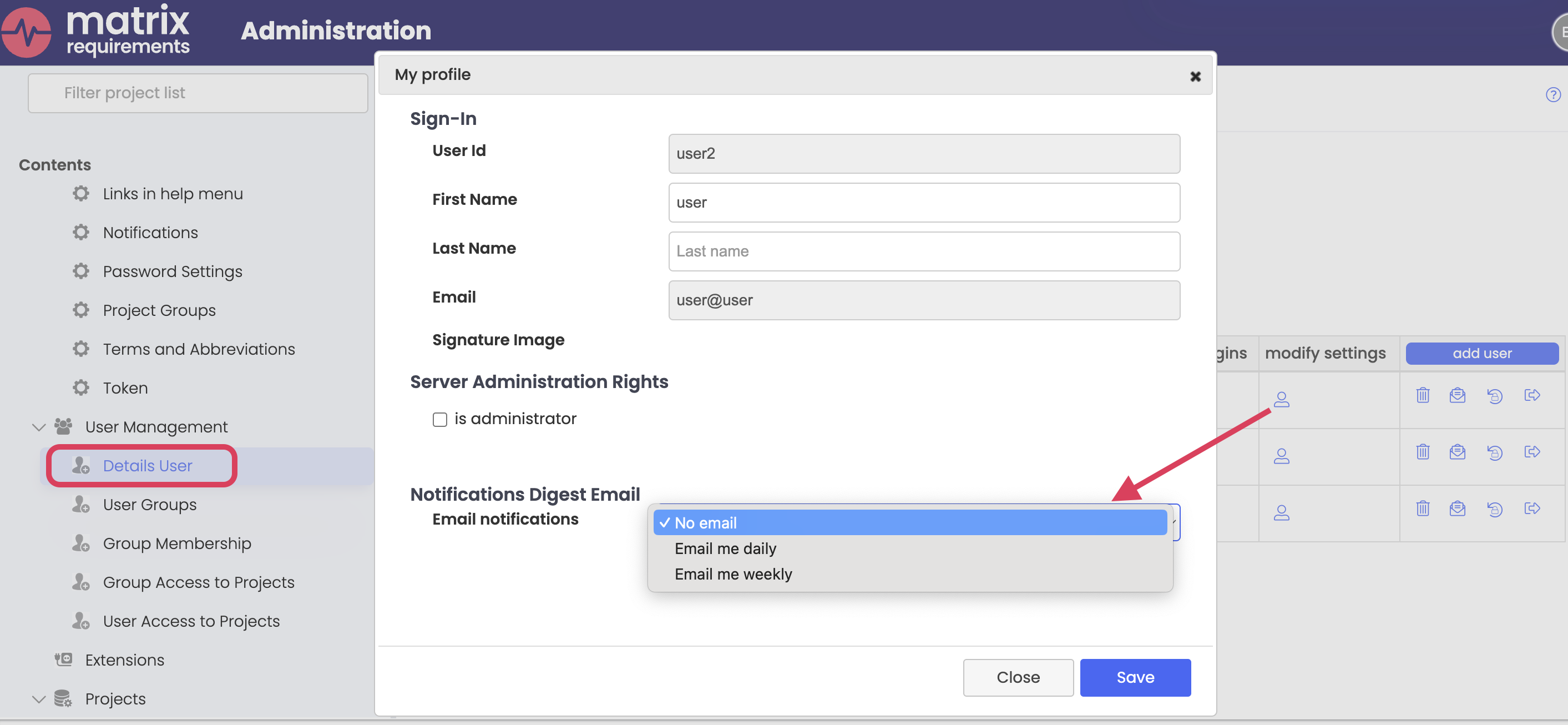
To be fully compliant with 21 CFR Part 11 Section 11.200a(3) only Matrix Requirements employees will have the ability to modify other users’ passwords and emails. If a non-admin forgets their password, you can still reset the password through the reset password button, which sends an email. If you need further assistance with this, please reach out to our support from a verified Admin account.
The last column allows you to:
delete the user
send the user a mail
send an email to a user to reset the password
log out a user (this will also release any locks of items, e.g. if a user started editing an item before going on vacation)
The checkbox Show Deleted Users allows you to see all deleted users. In this case you will see lines with all elements stroked through like this one:
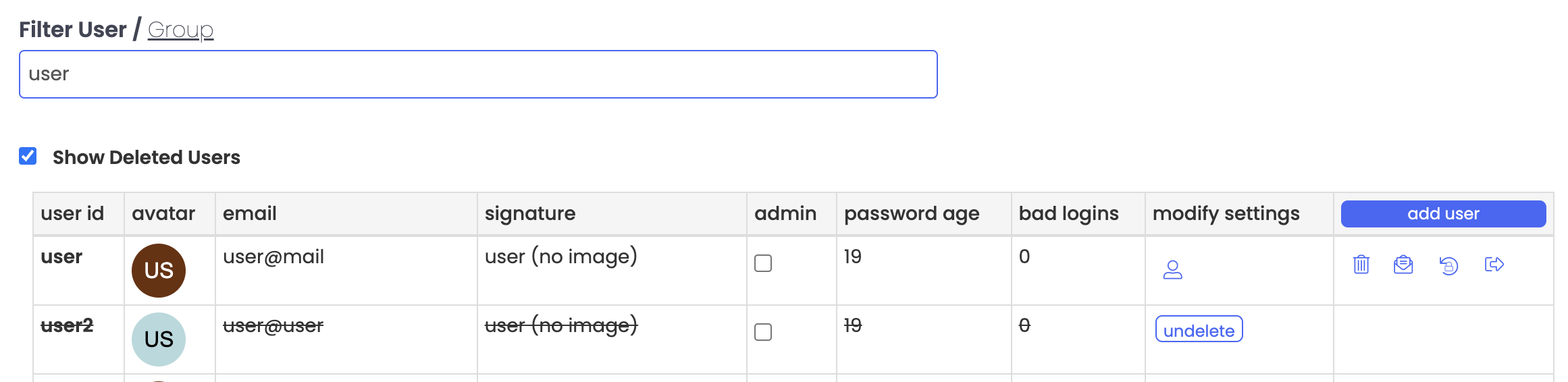
with a single possible action: undelete the user.
Remember that Matrix keeps forever the authors of all changes in the database. When you delete a user, they will not have access to the projects anymore, will not be selectable for anything and you will not be able to send them an email. If you later undelete their account, you will again be able to add them to a group, a project, send emails etc.
