Dropdown Field
Defining the options for dropdowns
The values of the dropdowns itself are defined in the project settings, to be able to reuse the same drop down definitions is several fields.
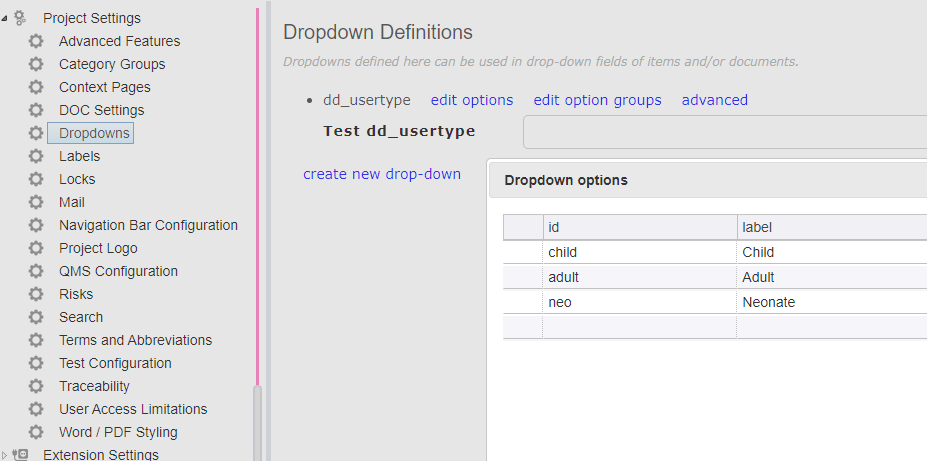
Adding dropdowns to item categories
Dropdown fields can be added to any category using the admin client
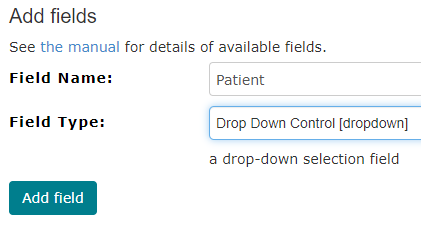
Configuring dropdowns
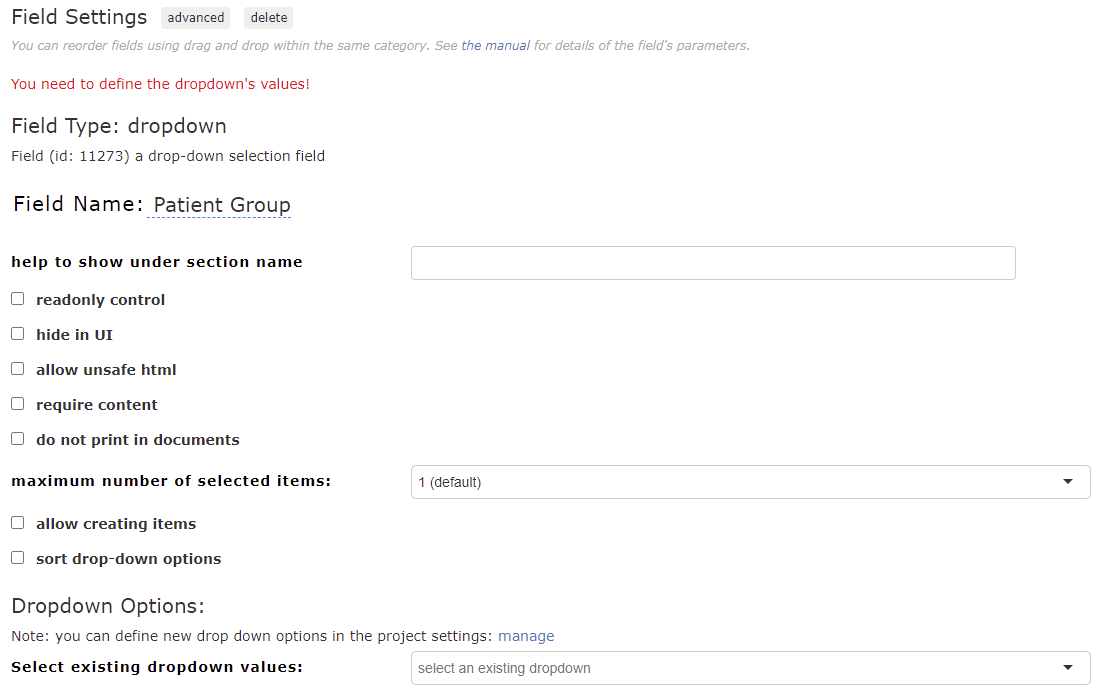
The drop down has the following options
- readonly control: If checked the value of the control cannot be modified
- hide in the UI: if checked, the drop down will be hidden in the UI (but still searchable)
- allow unsafe html: by default we avoid it for security reasons.
- require content: if checked a value needs to be selected to be able to save the item
- do not print in reports: if checked the selected value(s) will not be shown in REPORTs (if legacy report available)
- do not print in documents: if checked the selected value(s) will not be shown in DOCs
- maximum number of selected items: defines how many items can be selected
- allow creating items: whether the user can type some text instead of selecting values
- sort drop-down options: whether the options should be sorted or take as defined
- Dropdown Options: This allows you to select a predefined drop down to use it in a category fields. You can also define the project setting with the values of the drop down via the "manage".
Note: when you copy a category containing a drop down field to another project, the drop down in use in the original project is not copied over the new project (you need to manually copy the json configuration from one project to the other)
