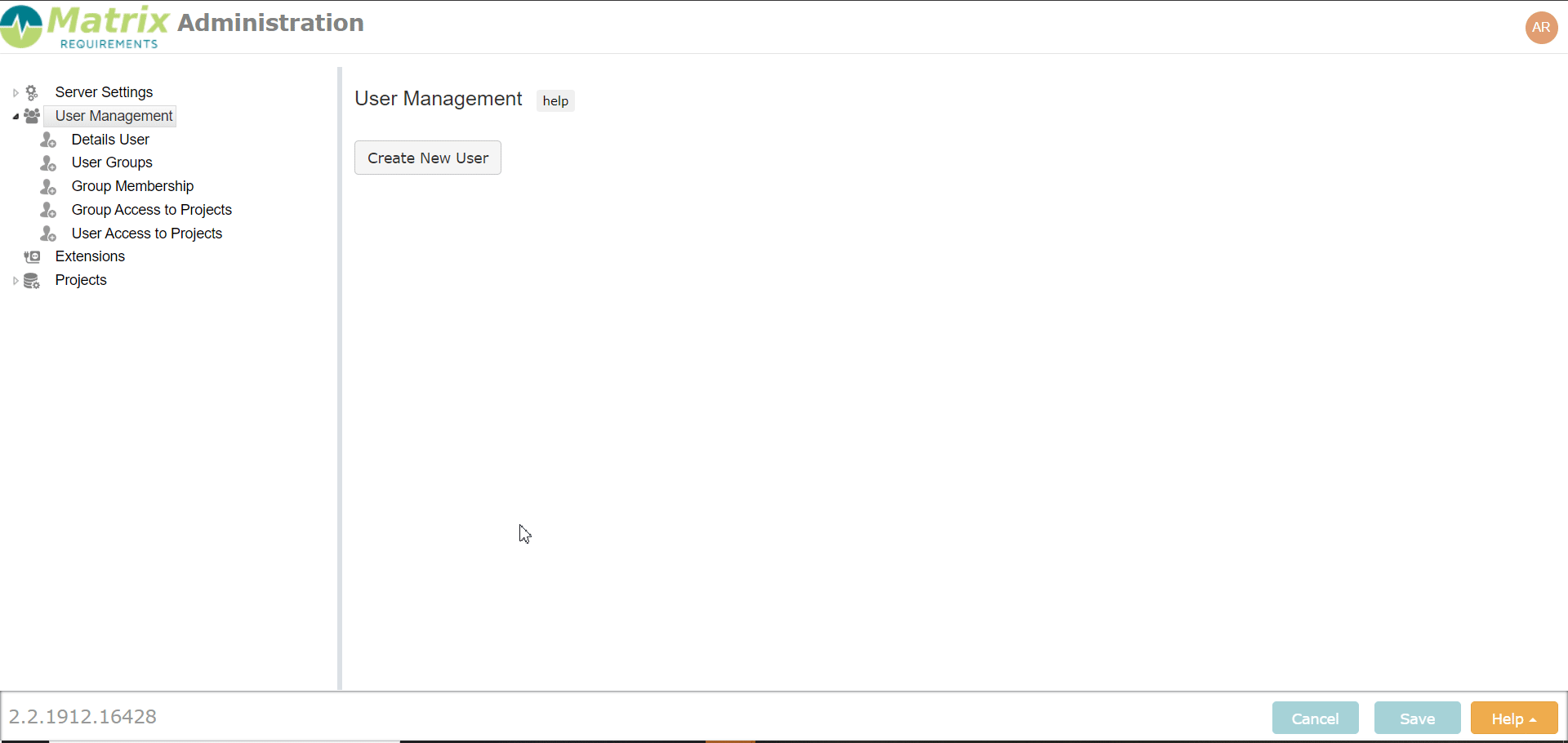Group Access to Projects
REQUIRES 'GROUPS' MODULE
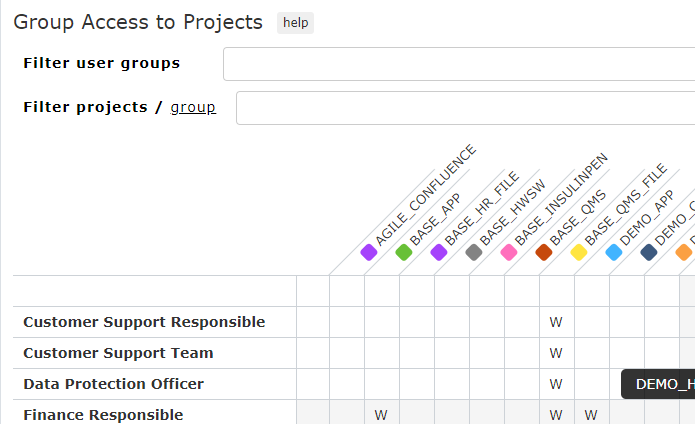
This page allows you to define which group has access to which project. When you add an access here, all users which are part of the group are given the access.
The possible accesses are:
R: the users from that group will have read access (and be able to sign documents)
W: the users from that group will have full read/write access
Q: the users from that group will have access only to the published QMS
The above filters let you reduce the scope if you have too many groups or projects to fit in the page
The administrator can define to which projects the (group of) users have access. It can be done per project or globally for all projects: (the same can be done for Groups)