How to unblock a user?
It could happen that a user is blocked and can't access the Matrix instance anymore (due to too many bad logins for example).
As administrator, you have the possibility to unblock this specific easier. Go to User management, then Details users, the blocked user will appear in red and the "Unblock" button can be pressed:
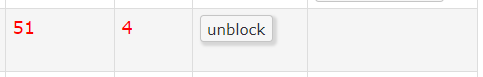
If you would like to adapt the password settings for all users of your instance, you can modify different security levels. See in our manual where to change them.
