Item Categories
MatrixALM organizes Design Input and Design Output in item categories. Depending on the installed module / configuration more or less categories can exist.
Each category has input fields which allow you to enter structured data for the items (see Input Fields).
You can add categories by selecting the Item Categories folder in the project tree in the admin client
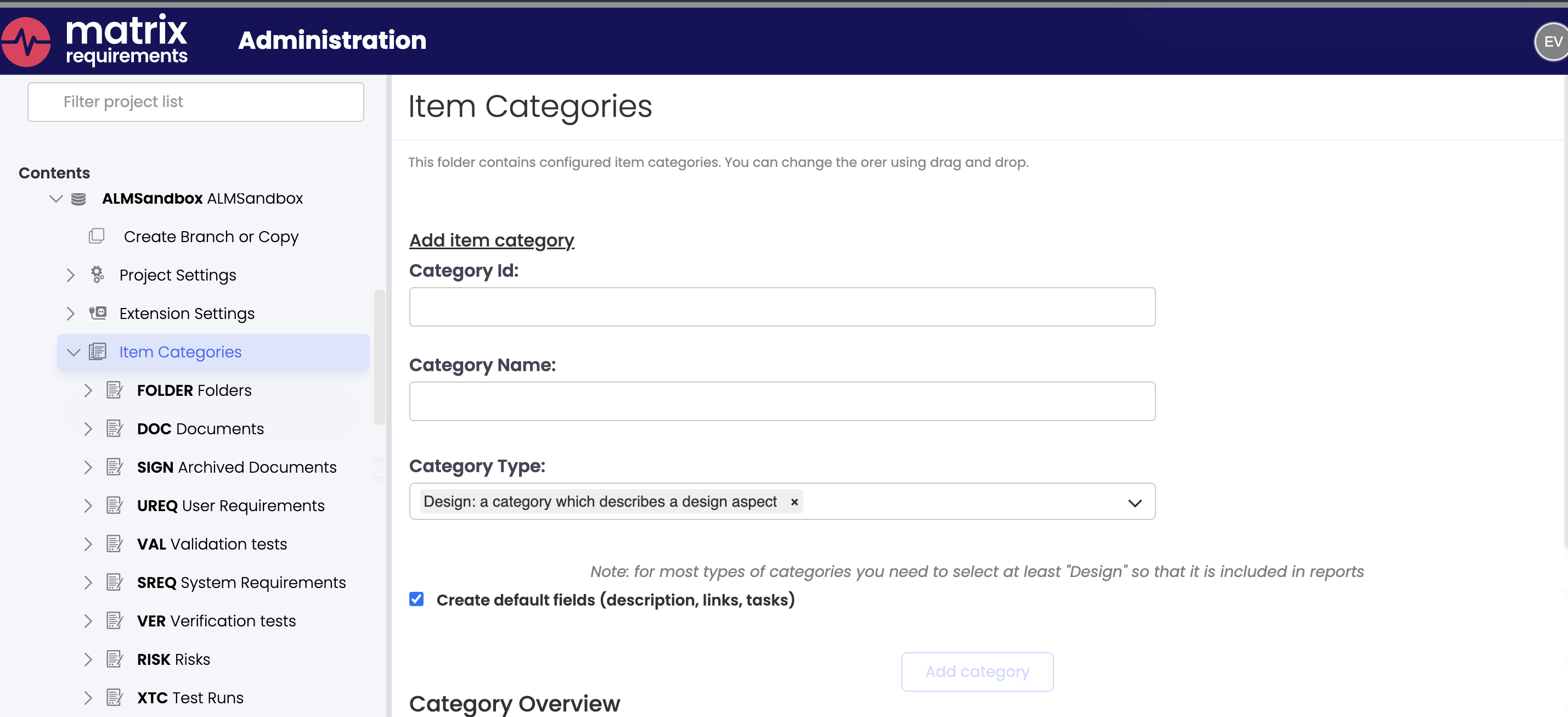
To add a category you need to specify:
Category ID: The id can consist of uppercase letters an is user to build the URL and unique id for each item: e.g REQ to requirements REQ-1, REQ-2, etc.
Category Name: The id is used to refer to it and as initial name for the root folder for all items. Note: once the category has been created the root folder name can be manually change as well in the user interface.
Category Type: basically all items need to of type Design, some can have the Test or Risk type as well.
Use Design for all new categories
Use Design and Test for all categories contain test descriptions (like test cases) which can be converted to test forms (XTCs) → You will not be able to create test or add a functioning test table to a test category, if this setting is missing
Use Design and RISK for all categories which contain risks fields
Checking "Create default fields" will create some often used fields (which can be renamed or removed afterwards) when creating a new category.
You can also copy a category in the same or another project by selecting it and than choosing
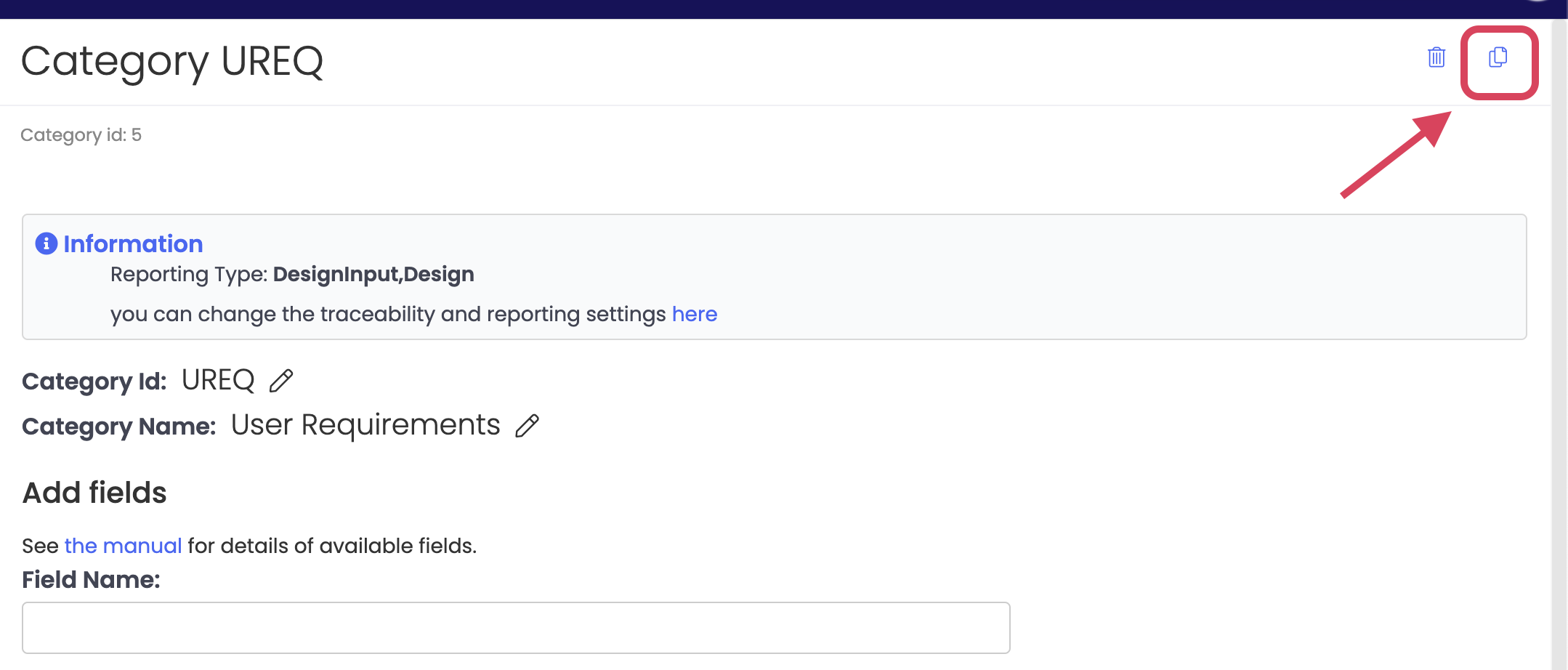
Note: this will only copy the fields settings, not any related project settings.
From version 2.4 onwards categories like DOC, SIGN, FOLDER, XTC and PUB (for QMS module) are no longer deletable from the UI. As these categories hold essential meaning and functionalities to project structure and usage, we removed the option to delete them. If you still need to delete any of them, please reach out to our support team.
