Live QMS
Terminology
The quality management system of Matrix Requirements consists of two components
LiveQMS Editor
LiveQMS Viewer
The QMS Editor is used to write and maintain processes. The risk analysis, review and approval of processes is also done in the LiveQMS editor.
The LiveQMS viewer is described in this section.
What is the LiveQMS?
The LiveQMS is a web page with the published version of the QMS. It contains the current processes and work instructions that have been reviewed and approved. It is password protected and accessible for everyone that has at least “QMS Viewer” access rights. This web page includes all processes and work instructions and therefore acts as the Quality Manual as per ISO 13485:2016 requirements.
It is now possible to publish more than two layers and also other field types than text boxes. Look at the QMS configuration to see how to do it.
What does it look like?
Overview
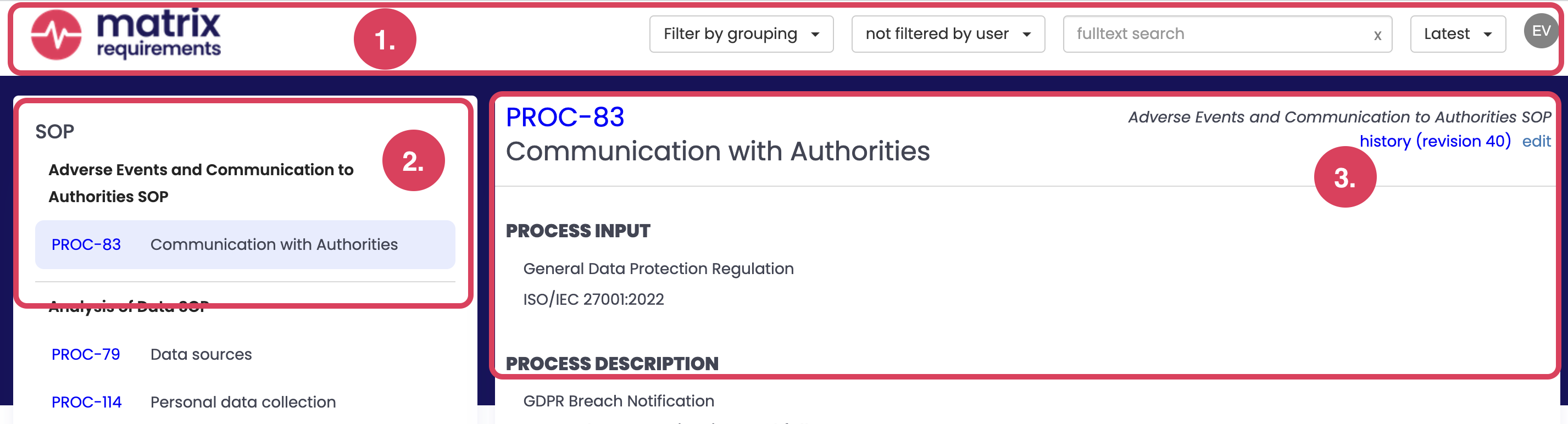
The QMS website contains different areas
navigation / search tools
process list grouped by SOP:
List of processes and work instructions: This list contains all published processes, ordered by SOP to which they belong and all work instructionsprocess details of selected process
Navigation
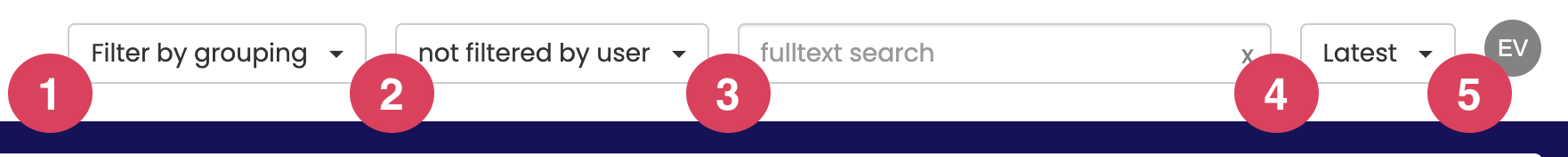
Filter by grouping: if you have groups defined, e.g. grouping several processes into one big procedure you can select the procedure here, to filter the navigation bar on the left
Filter by user: this allows you to see only processes relevant for the selected user or user group. (See Publication Viewing in QMS Configuration)
Search field: filter for keywords in the processes and work instructions.
Version selector: allows you to see older publications of the QMS
User Menu allowing to log out from the LiveQMS (added in 2.4)
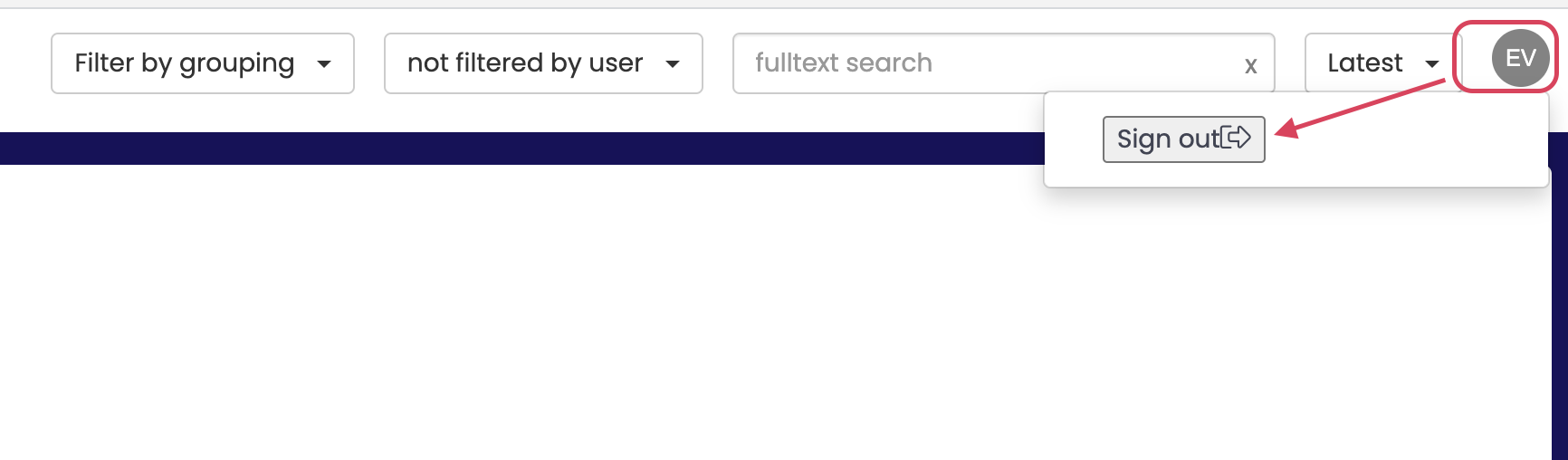
Process Details (default configuration)
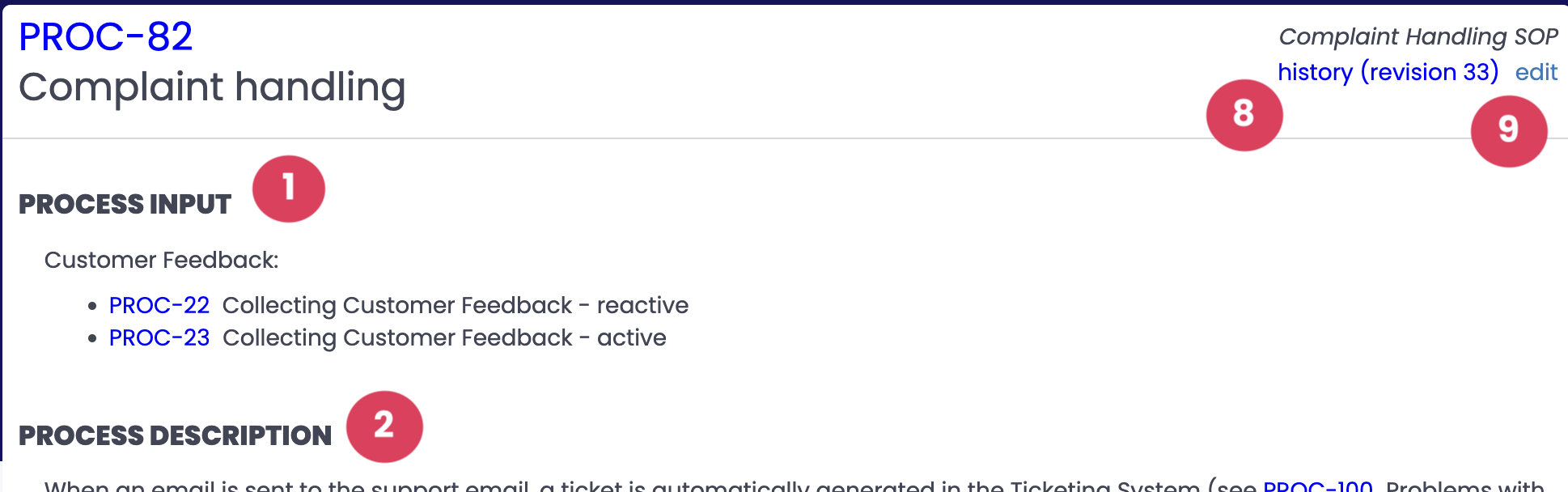
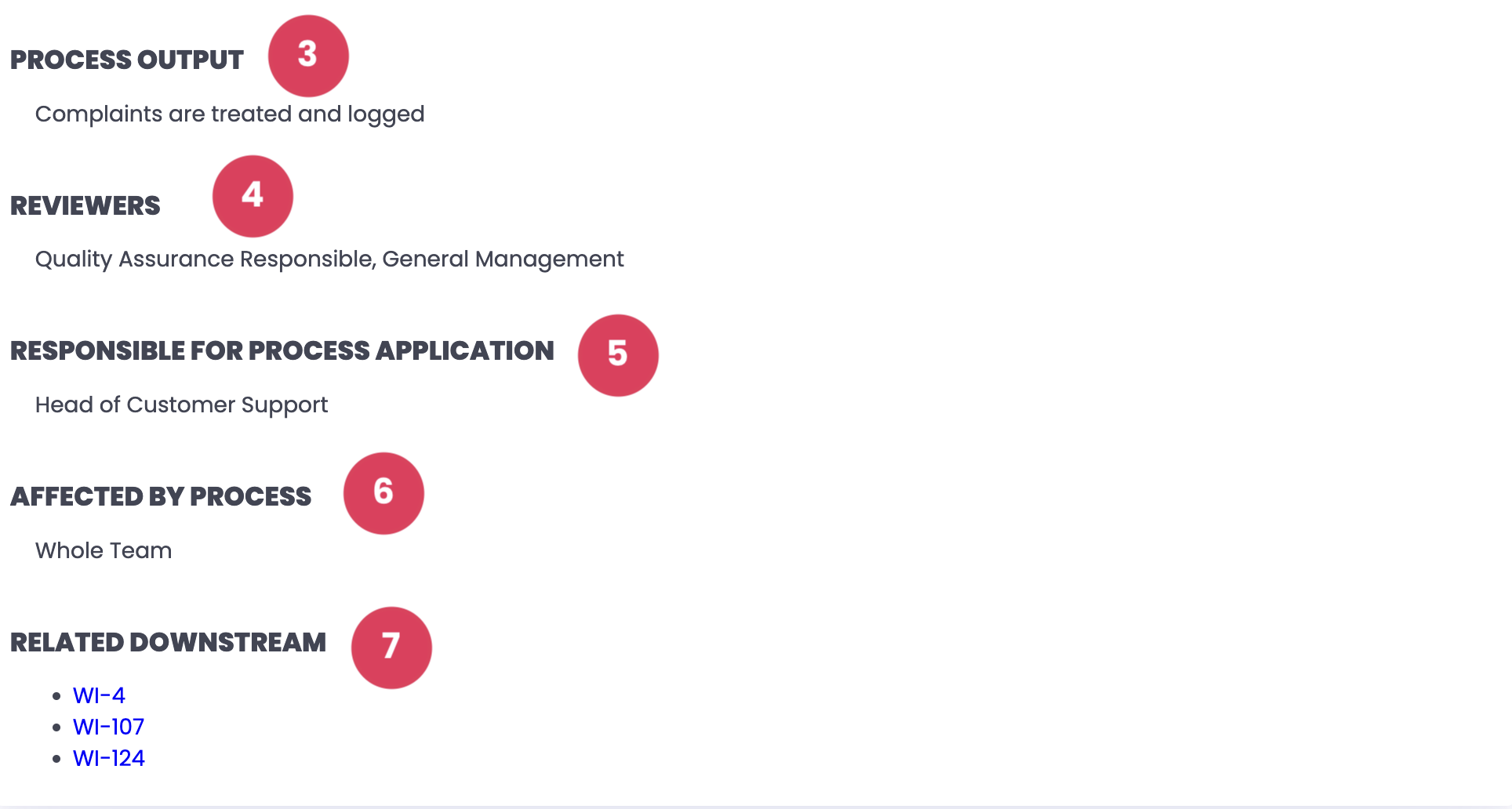
Process Information
For each process that has been defined, the following information is displayed:
Process Input
Process Description
Process Output
Reviewers
Responsible for Process Application
Affected by Process
Related Work Instructions (if any)
Process Functions
For each process that has been defined, the following information is displayed:
8. Edit
9. History. The history can be configured to show the revision number of the published process and, if desired, a version from a version table (see Adding an Audit trail to publishable items)
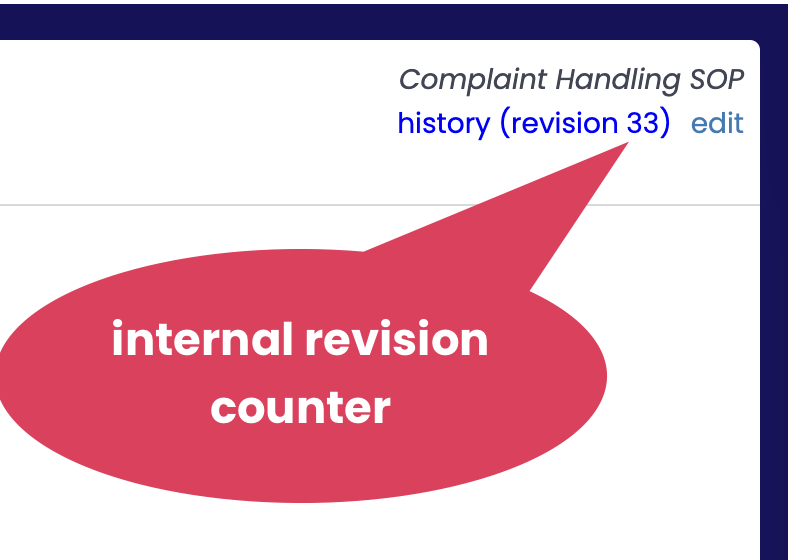
When clicking on Edit, you will be redirected to your QMS project in Matrix Requirements. You can only access this when you have at least read-access rights to that project.
When clicking on History, you will see reference to previous published versions of this process and you can compare different versions side by side.
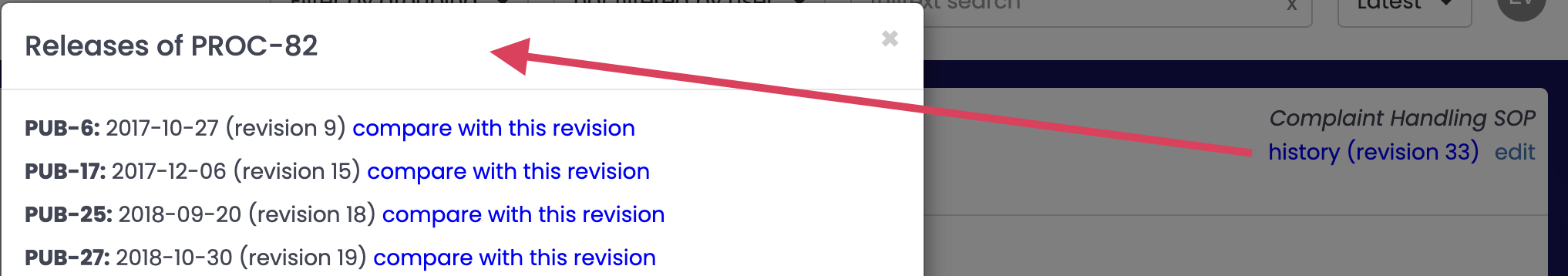
Work Instruction Information *example setup

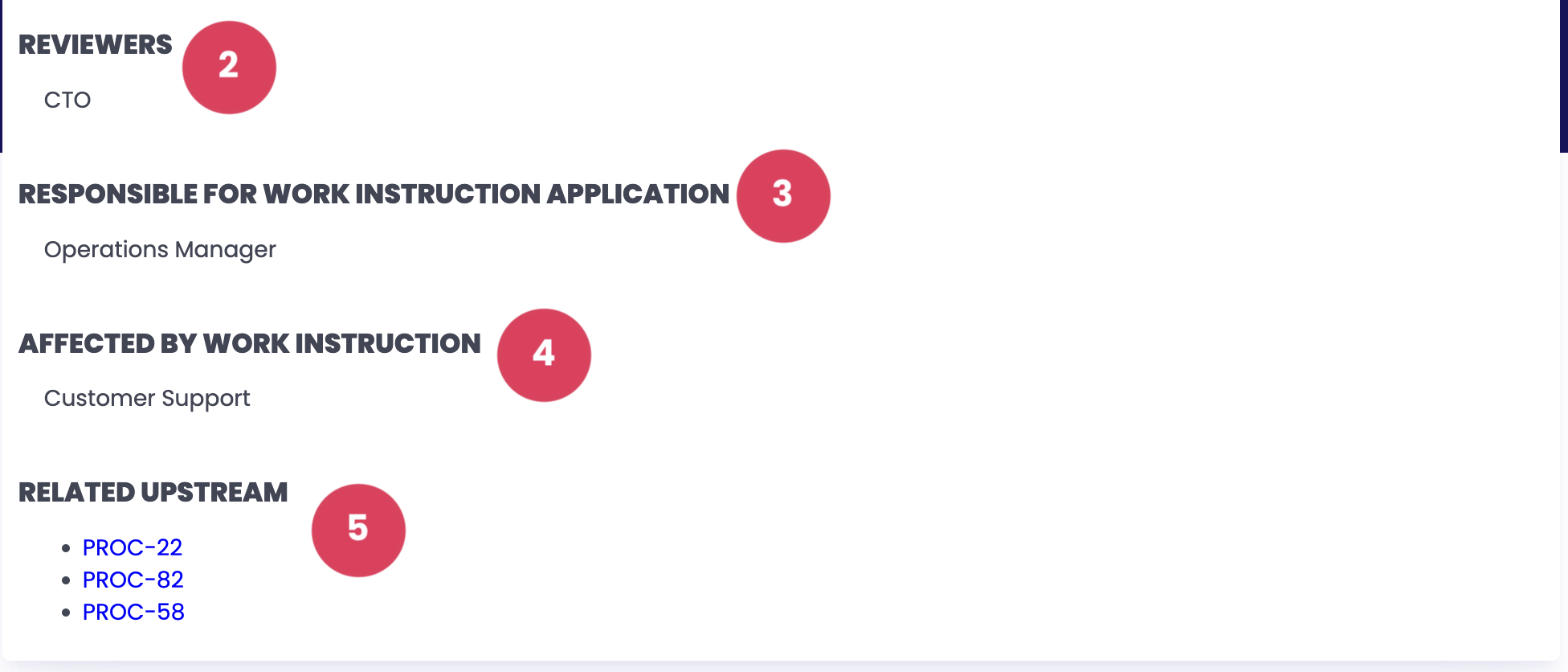
For each work instruction that has been defined, the following information is displayed:
Description
WI Reviewer group
Responsible for Application of Work Instruction
Affected by respective Work Instruction
Related Processes
Webinar:
Look at the recorded webinar on Publication workflow with Review approval: (direct link here)
