MatrixQMS - How can I create templates?
Templates are being created using DOC items.
In order to create templates, follow the steps as described here: Templates
- Click on the main category folder (DOC in this case) and click on Create Documents
- Create a document as described here: Controlled Documents
- Select who can approve the document (in the USE AS TEMPLATE - (REQUIRED APPROVALS) section)
- When it's ready, archive the document: Archiving Controlled Documents
- A SIGN item will be created
- Once the SIGN item is approved and signed off, you can select in which project(s) this template should be used.
Note: the possible targets projects need to be selected in the Administration client:
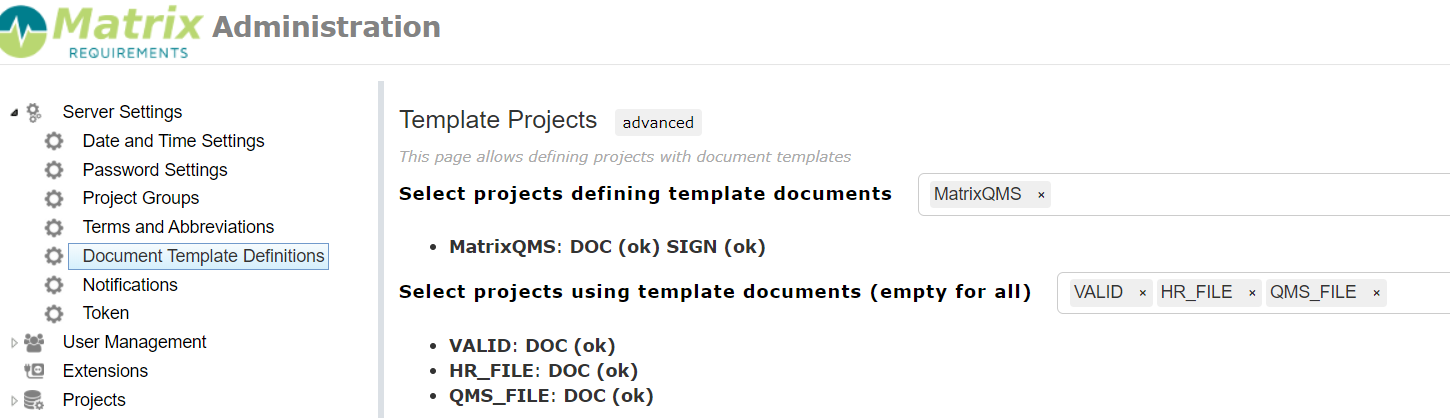
- Click on Publish as Template for selected projects.
Now the template can be used in the selected projects.
When the configuration is done, you can easily create any type of template in the source QMS project, approve it and publish it in any targeted project:
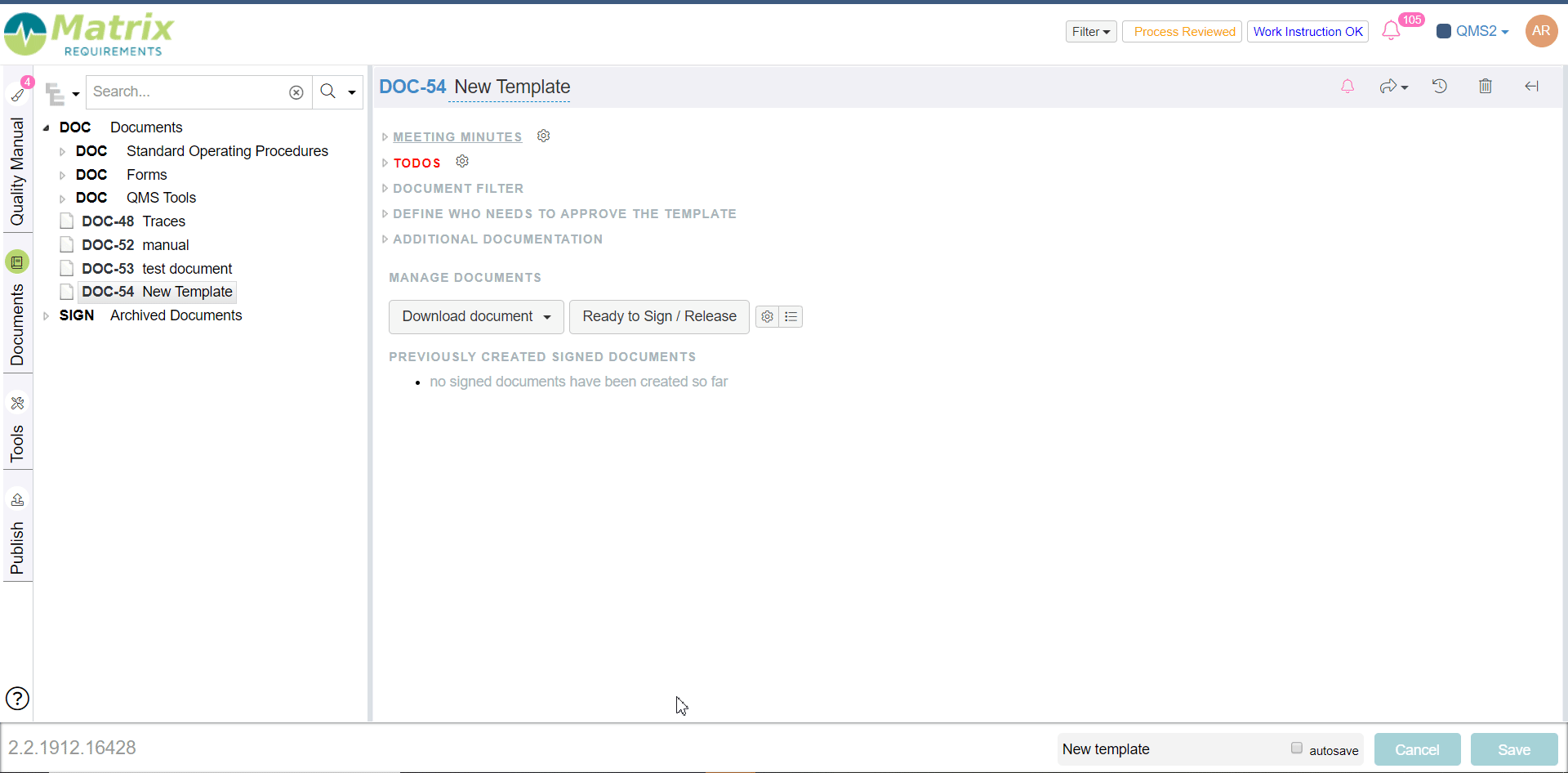
Webinar:
Look at the recorded webinar on Template Management: (direct link here)
