Navigation Bar Configuration
The options allows you to define the content of the left navigation bar in the Matrix UI.
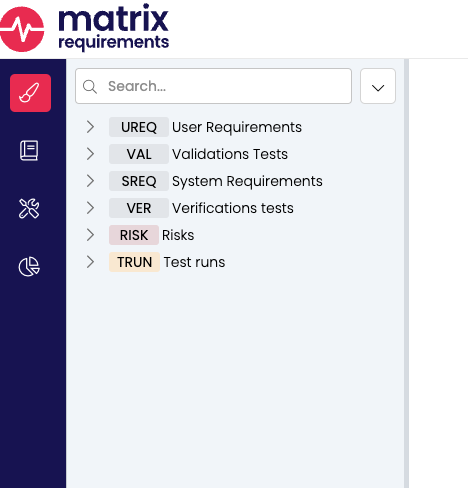
For example in the image above The Design tab is selected. Inside that tab there the categories UREQ, VAL, SREQ, VER, RISK, TRUN.
The configuration works as follows:
Navigate to Admin settings → Project Settings → Navigation Bar Configuration
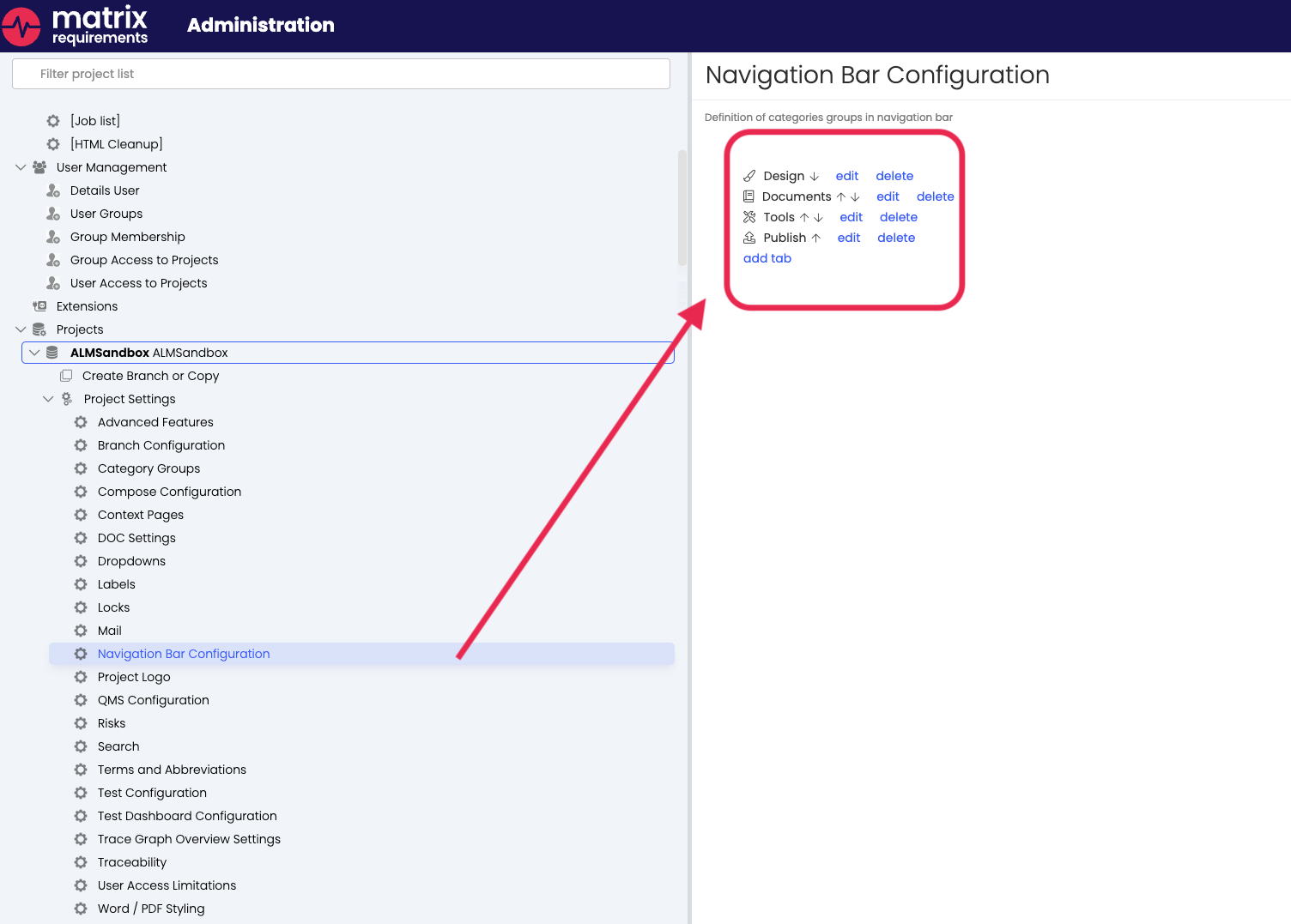
in the admin client you define the tabs based on your needs .
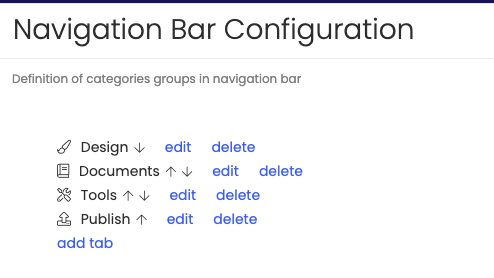
The order of the tabs is the same as in the UI and can be changed by clicking on the up or down arrows.
Each category is put in the first tab which claims it, e.g. the Design tab has a rule to show everything but:
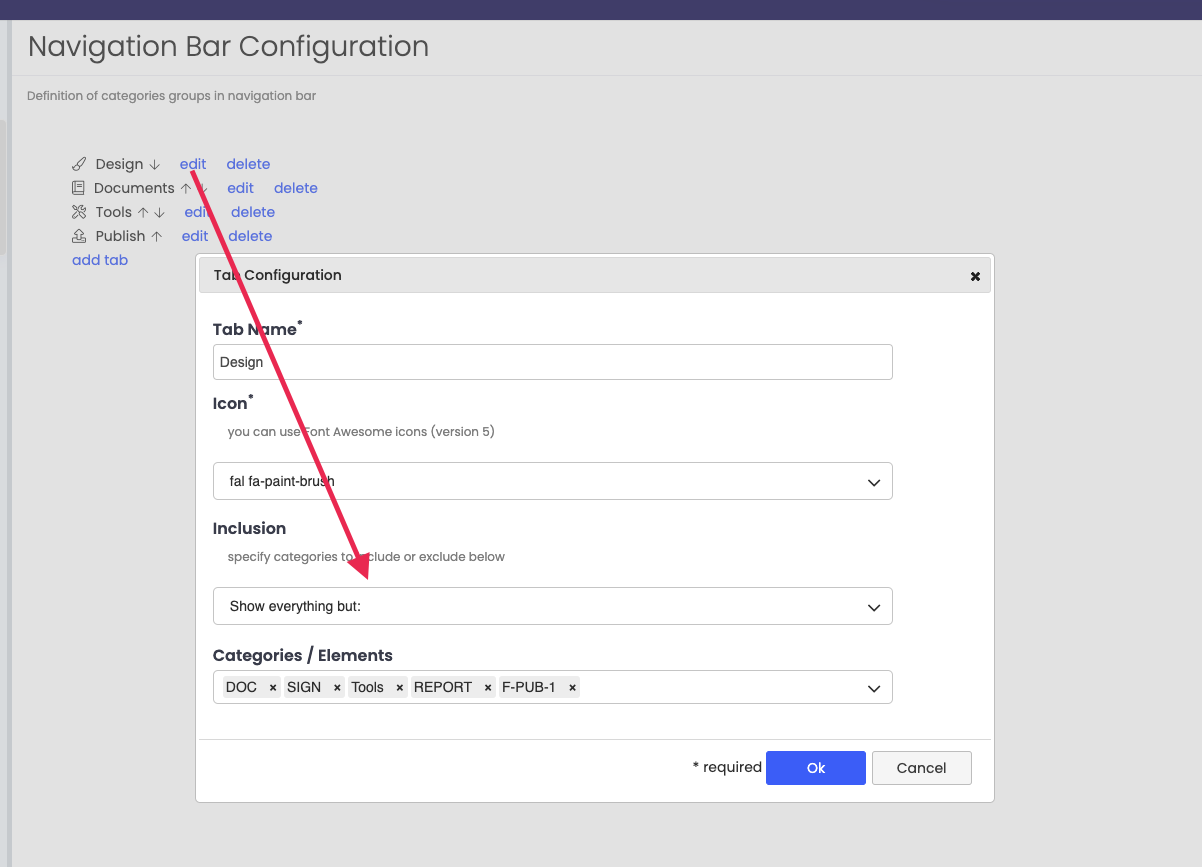
Therefore UREQ, VAL, SREQ, VER, RISK, TRUN are shown in there. That leaves us with DOC, SIGN, Tools and REPORTs
The Documents tab has a rule to include the DOC and the SIGN
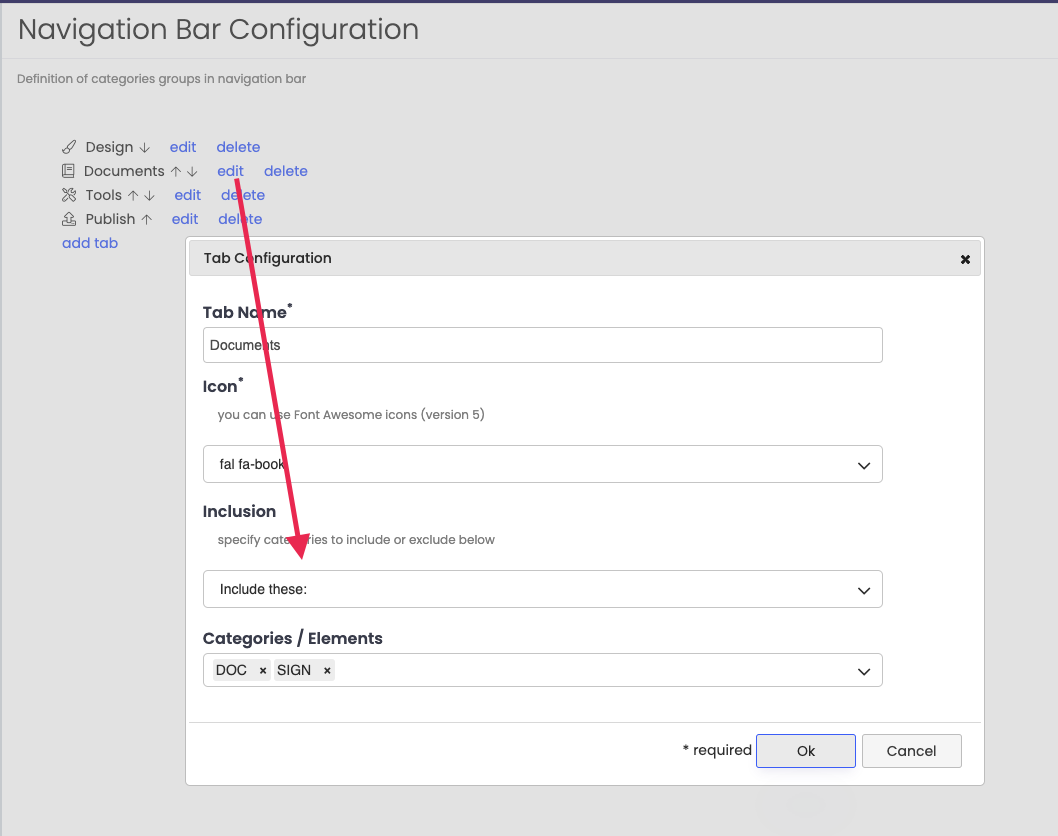
The Tools tab includes Tools and Reports
This means that there is nothing left for the Publish tab. As that tab is empty it will not be shown in the client. The Publish tab is only needed for QMS project as the publications are managed in there.
