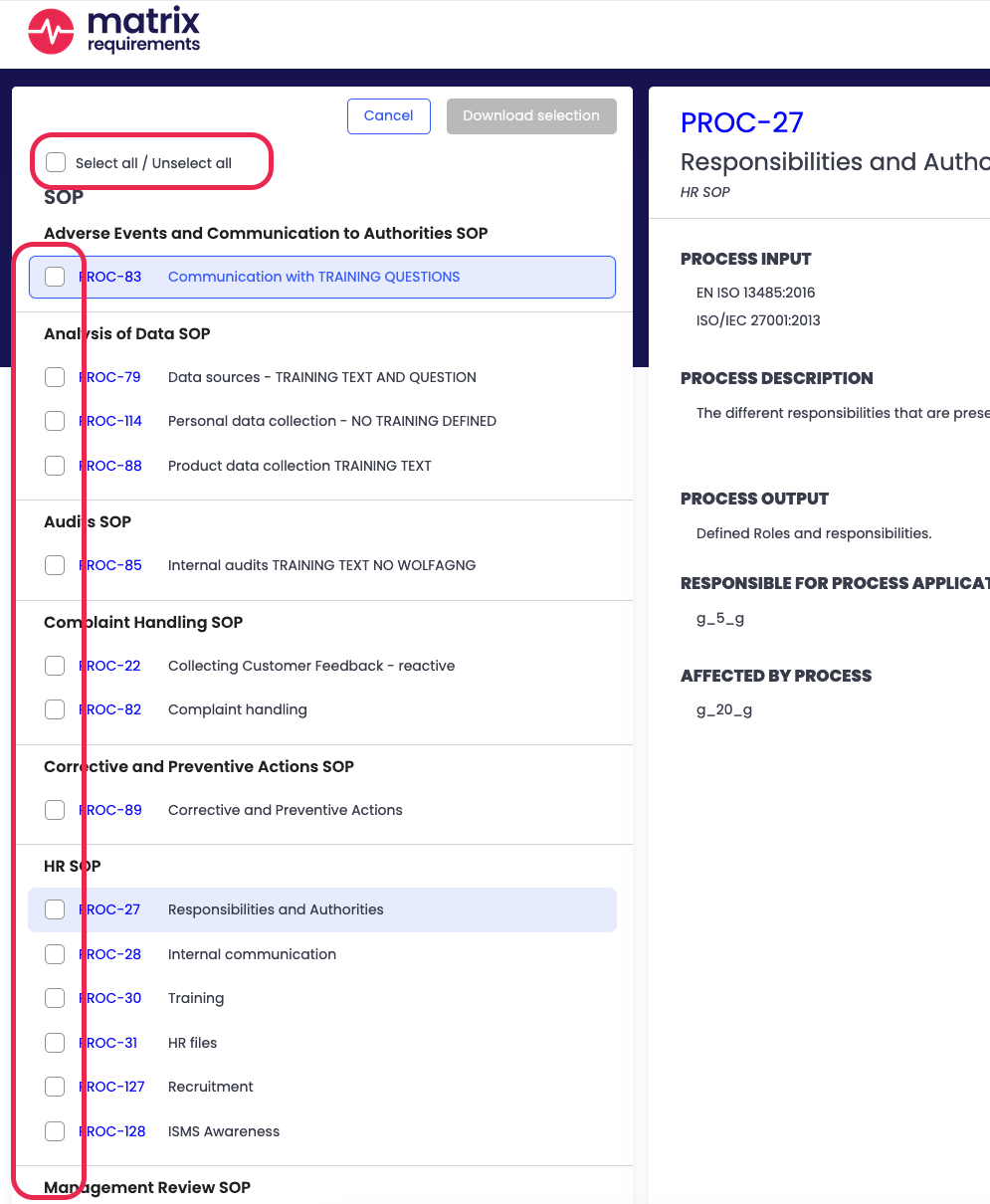PDF export of LiveQMS content
From version 2.4.2 onwards we’ve added the option to export items in your LiveQMS as PDF files.
To enable this feature, navigate to "Project Settings > QMS Configuration" and select the "Allow users to export from LiveQMS" checkbox in the bottom part of the settings section.
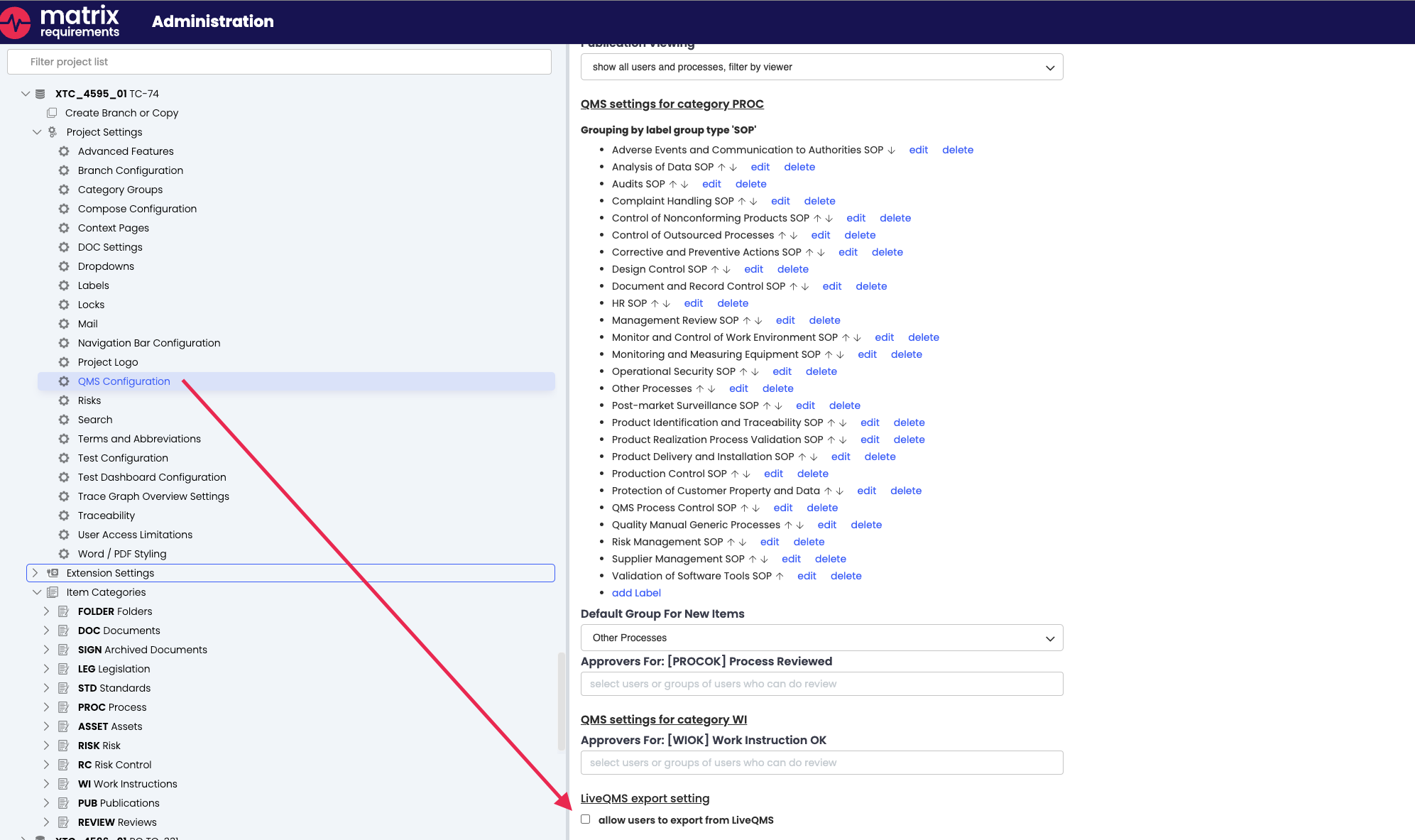
Once enabled users will see a “Download PDF” button in the upper right corner of an item (1) as well as a an icon to “Download multiple PDF” in the top right corner of the overview panel (2)
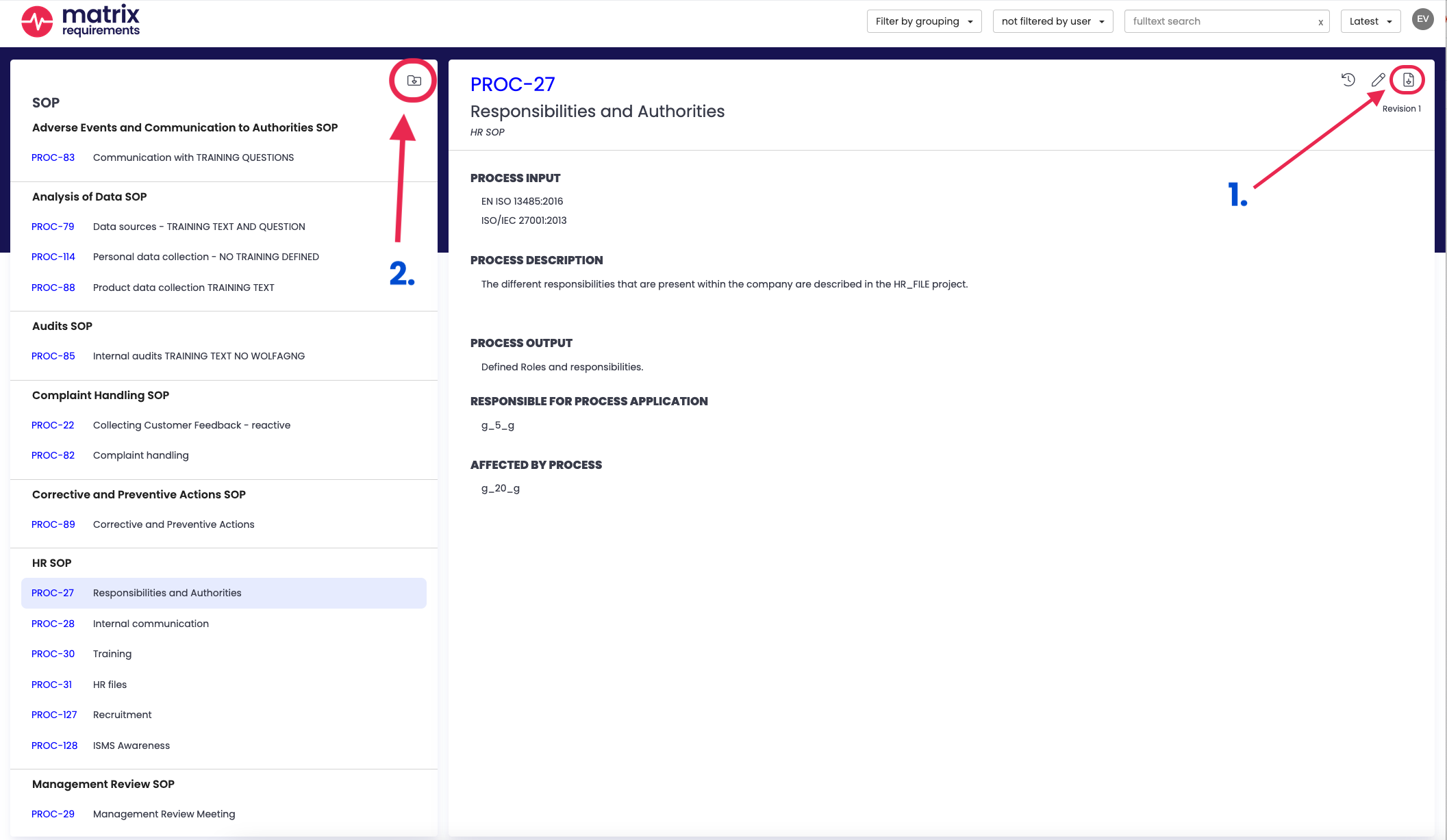
For the multi-select you can either opt to download them all or just download a selection of items as needed.