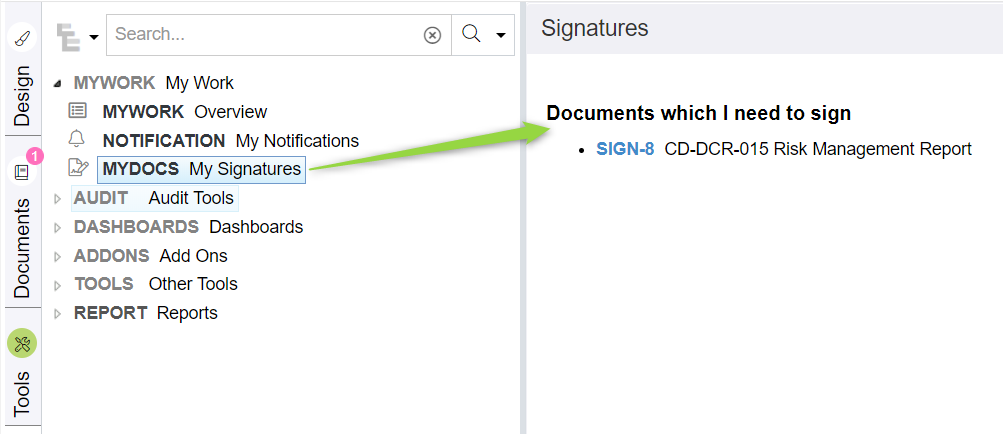Signing Archived Documents
Using the Request Signatures button you can send an email with a link to the SIGN item and ask them to sign it.
The archived documents can be found in the SIGN category, each SIGN item will show a table with all the signature which must be provided to sign the document:
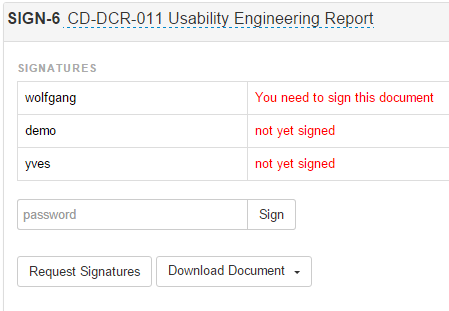
The required signatures are automatic extracted from the controlled document. The signature itself is done by providing a signature password specific to the user who needs to sign. It can be configured to be the same or different to the login password.
If you want to visualize the signature meanings on your Signature table in the SIGN item, you can configure it in the DOC Settings (and the option to reject the signature as well)
The document can be downloaded with the signatures embedded. In case there are some signatures missing a warning is displayed.
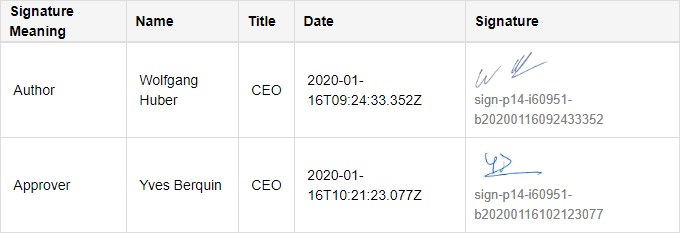
Note that the Date column includes the precise date and time in the UTC timezone.
The long suite of letters and digits is our digital footprint: it shows at exactly what time and where the signature occurred.
Using the Request Signatures button you can send an email with a link to the SIGN item and ask them to sign it.
Look at the following example to see how to sign a document and request signatures from other users:

Don't forget to add an e-signature to your profile, see the FAQ "How do I add an image for my e-signature?" to do it.
To quickly see the Documents are waiting for your signature, you can always click on "MYDOCS" under the MYWORK section of the Tools tab: