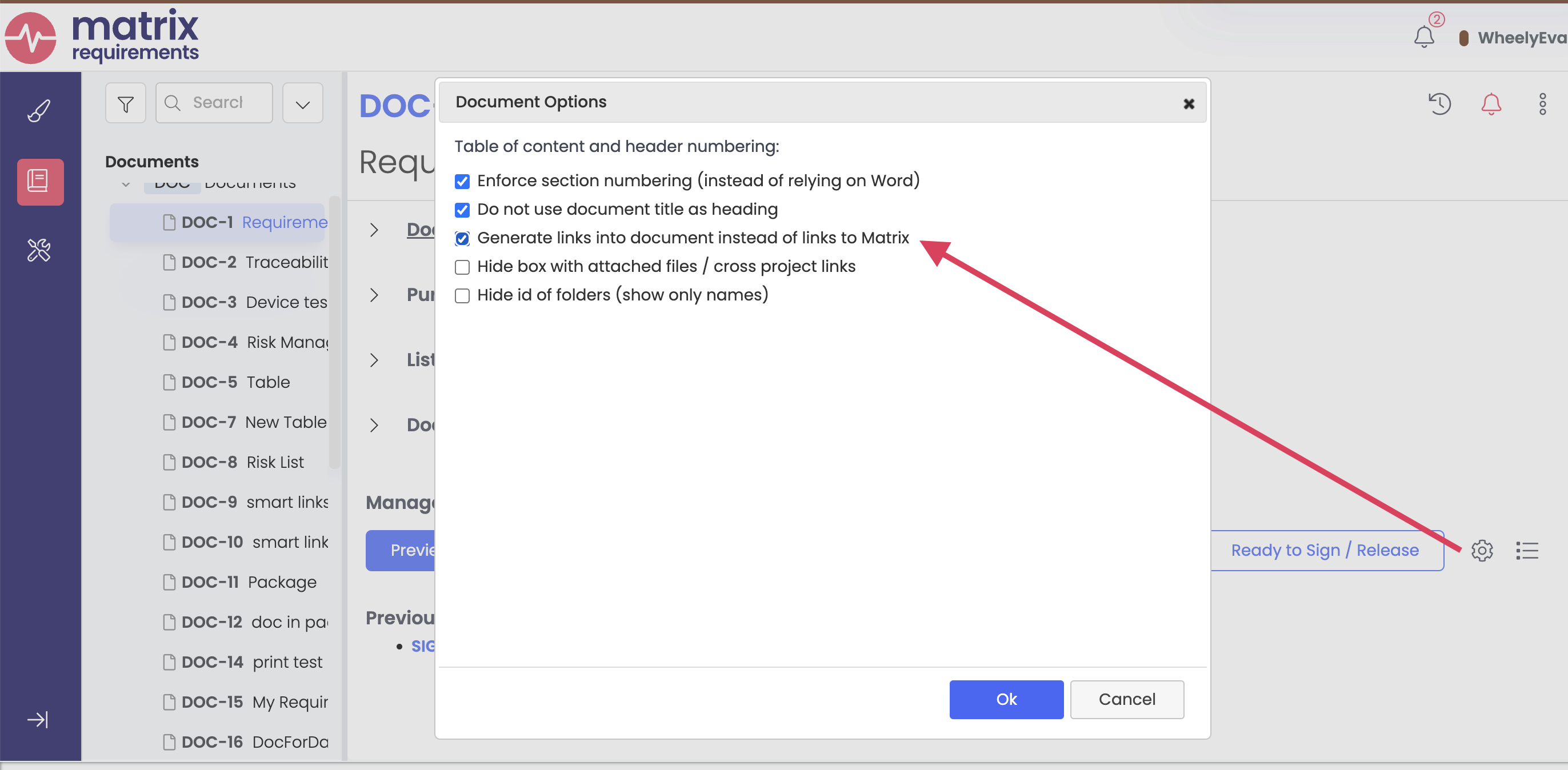Smart links
Integrated into our software you will find a feature called Smart links. With this feature you can create short cuts to other items in text boxes. To do so you can manually enter id of any item, folder or JIRA ticket inside rich text boxes (e.g. the description of an item). These will be automatically converted to hyperlinks allowing you to navigate quickly inside the project. These hyperlinks will also work in Controlled Documents and PDFs that are created.
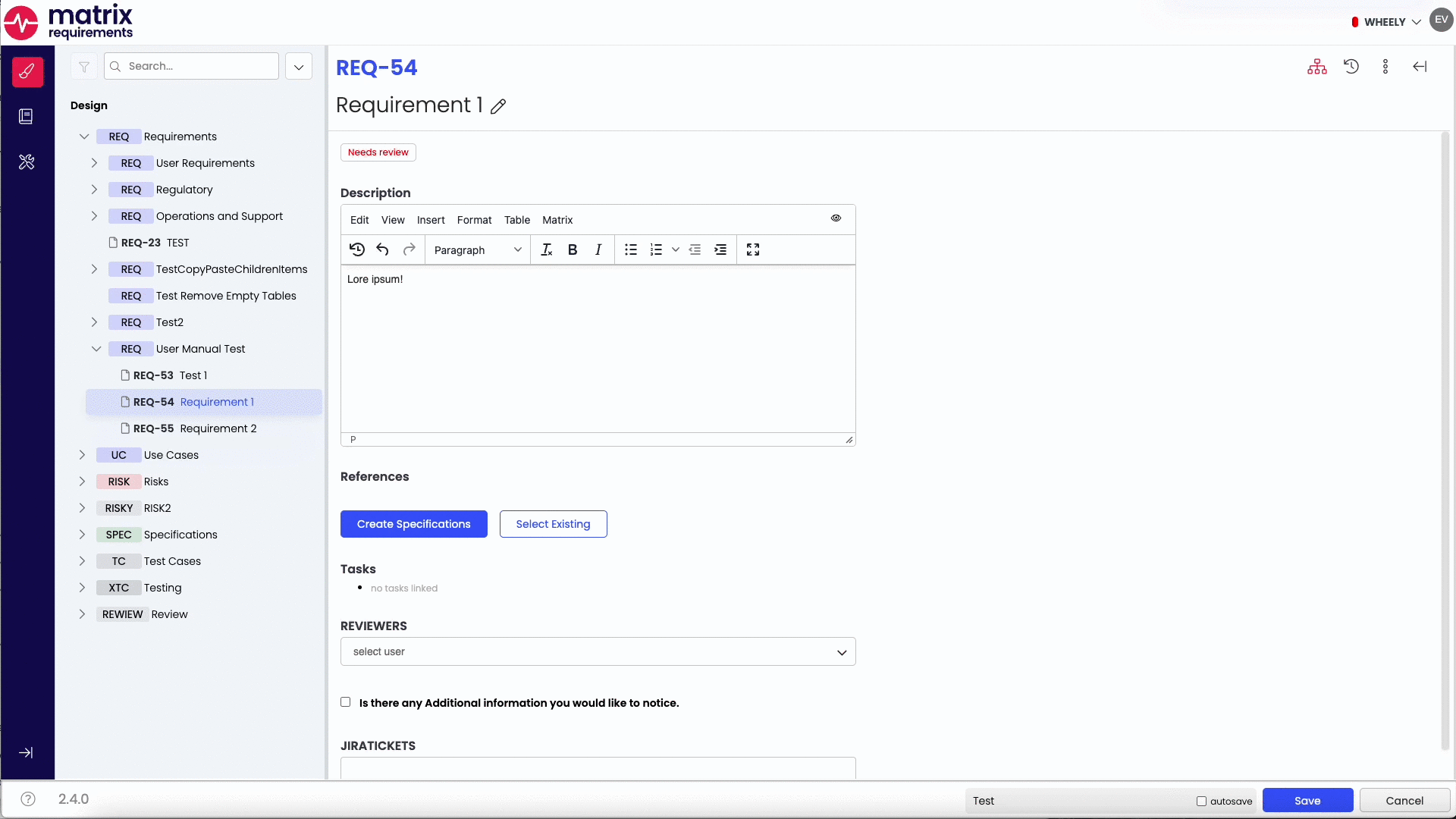
Note: not all SmartLink functionalities are supported in the LiveQMS, so they may not render as desired.
There is various versions of Smart Link functionalities, as outlined below:
Typing the Item ID will result in the Item ID turning into a hyperlink connected to the referenced item:
DOC-1 → DOC-1 as hyperlink
Typing an Item ID followed by an exclamation mark ! , will render the Smart link as hyperlink and the title of the item right after it:
DOC-1! → DOC-1 "Here is the title"
To reference Items from different projects, you can use the following reference:
#ProjectID/ITEM-XX# → cross project item reference will be shown as hyperlink, no title is rendered.
Hovering over smart links with the shift key pressed you will see a preview of the referenced item (for the cross project links this will only if you have access to the other project).
Note: if a reference points to a non existing / deleted item the link will be highlighted red.
Example:
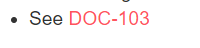
These smart links can also be inserted through an integrated menu in the editor, which allows you to enter links to items in various projects.
Legacy editor:
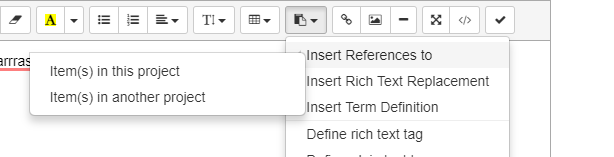
Editor (from 2.2):
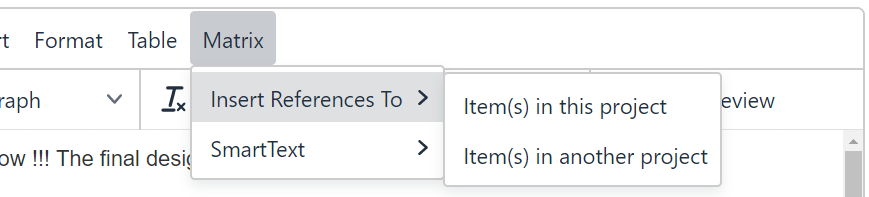
Pro tip: If you prefer Smart links not to display as hyperlinks in the final document, you can adjust the formatting in the document settings. Locate the settings in the lower-right corner of the document interface. To eliminate the links, choose the option "Generate links into document instead of links to Matrix." Please note that Smart Links will still appear as hyperlinks in the document editing interface but will not be visible in the final document.