Table of items with fields
The table of items allows you to print items in a tabular form. Each row will have details from one item (or optionally folders).
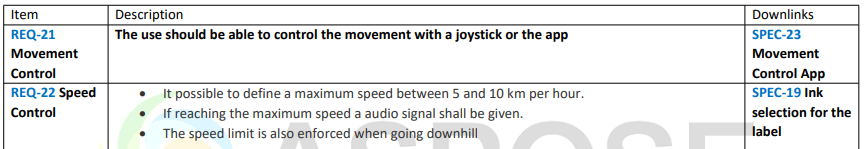
Options of table of items with fields
See also Changing the layout of document section and Item Selection By Search.
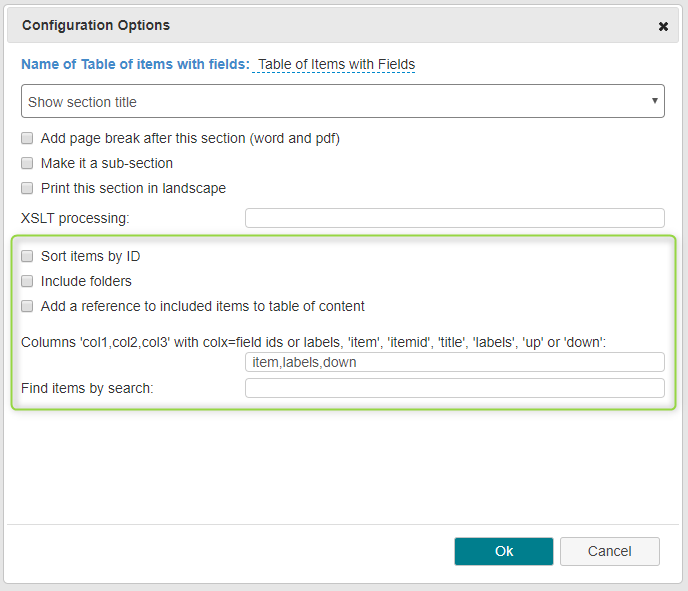
| Option | Explanation |
|---|---|
| Sort items by ID | If selected the items are sorted by the id not in the natural order of the tree |
| Include folders | Shows the folders above the items |
| Add a reference of the included items to table of content | If a word or pdf document is created with a table of content option, the reference of the selected items is included there. |
| Columns | The column of with the information about each item (see below) |
Column Definition
Each column will consist of the configured fields of an item. The configuration is done by a comma separated list of fields (either field id's or names) or macros:
- field name
- field id
- macro (see below)
It is also possible to prefix the column definition with a column header text, separated by a pipe from the column definition, e.g.
the following definition:
Requirement|item,The labels|labelscan be used to redner the following table
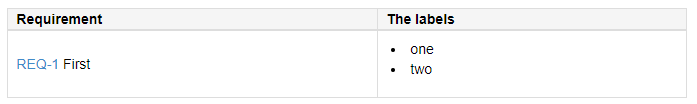
Additionally these macros can be used
- labels: to show labels
- item: to show the item (id and title)
- itemid: to show just the item id
- title: to just show the item title
- up: to show up links
- down: to show down links
More meta data can be added to tables in DOC items, see Adding Columns to Item Table and Risk Table
Note: Complex fields like test tables or risks cannot be added in table cells.
