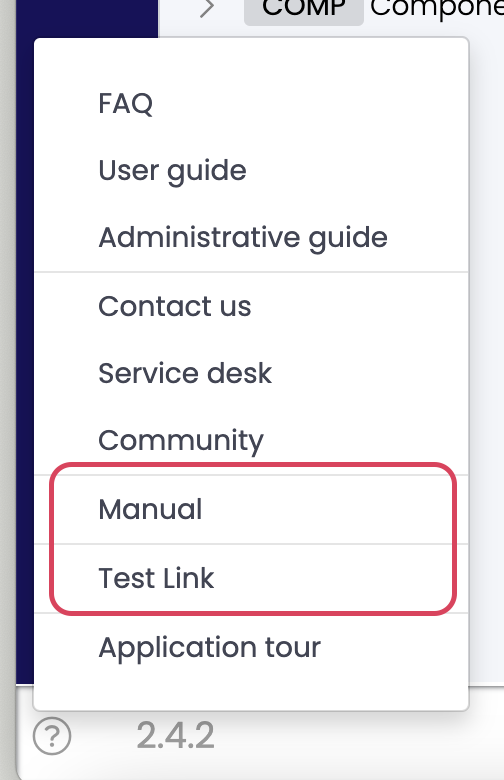Add links in the help menu - User Instructions
Now that everything is set up in the Admin configuration, let’s have a look at how to actually use this plugin.
This is overall going to be not much of a task, as all you need to do is to navigate to the Help Menu and check out the recently added options.