Bulk Field Copy - Admin settings
After installing the Plugin through the Marketplace follow the below instructions to configure it tailored to your custom needs in the Admin section.
First navigate to project settings of the project where you’d like to enable this feature. In the settings you can now define per project for which categories the plugin should be enabled.
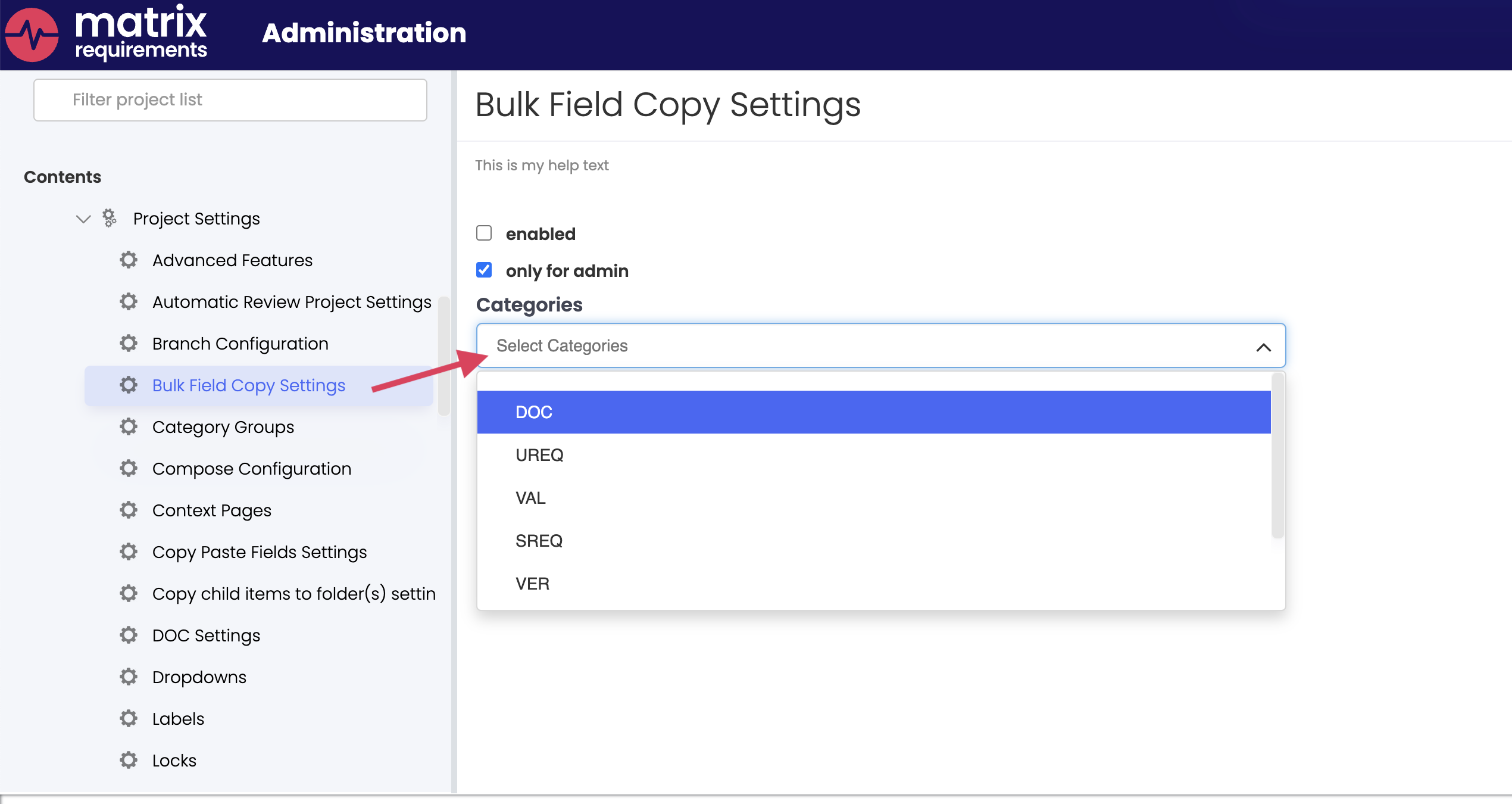
Once that is done, the Admin setup is already complete, to learn how to use this in the UI, have a look at the second part of the documentation.
