Copy children to folders - User instructions
Once everything is configured in the Admin settings, you can then use the plugin in the respective project. With the plugin enabled you’ll find the option to “Copy child item(s) to folders” in the tools menu of the item view.
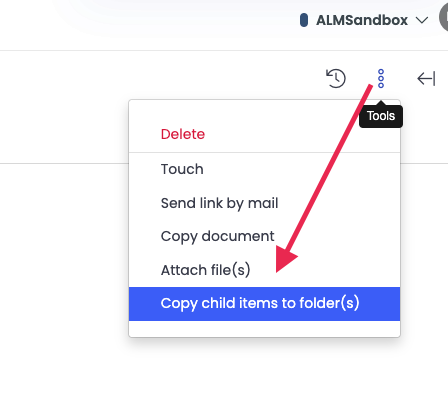
By clicking “Copy child item(s) to folders” you’ll open a new dialog, where you can select the items you want to copy and the target folders where the information should be copied to.
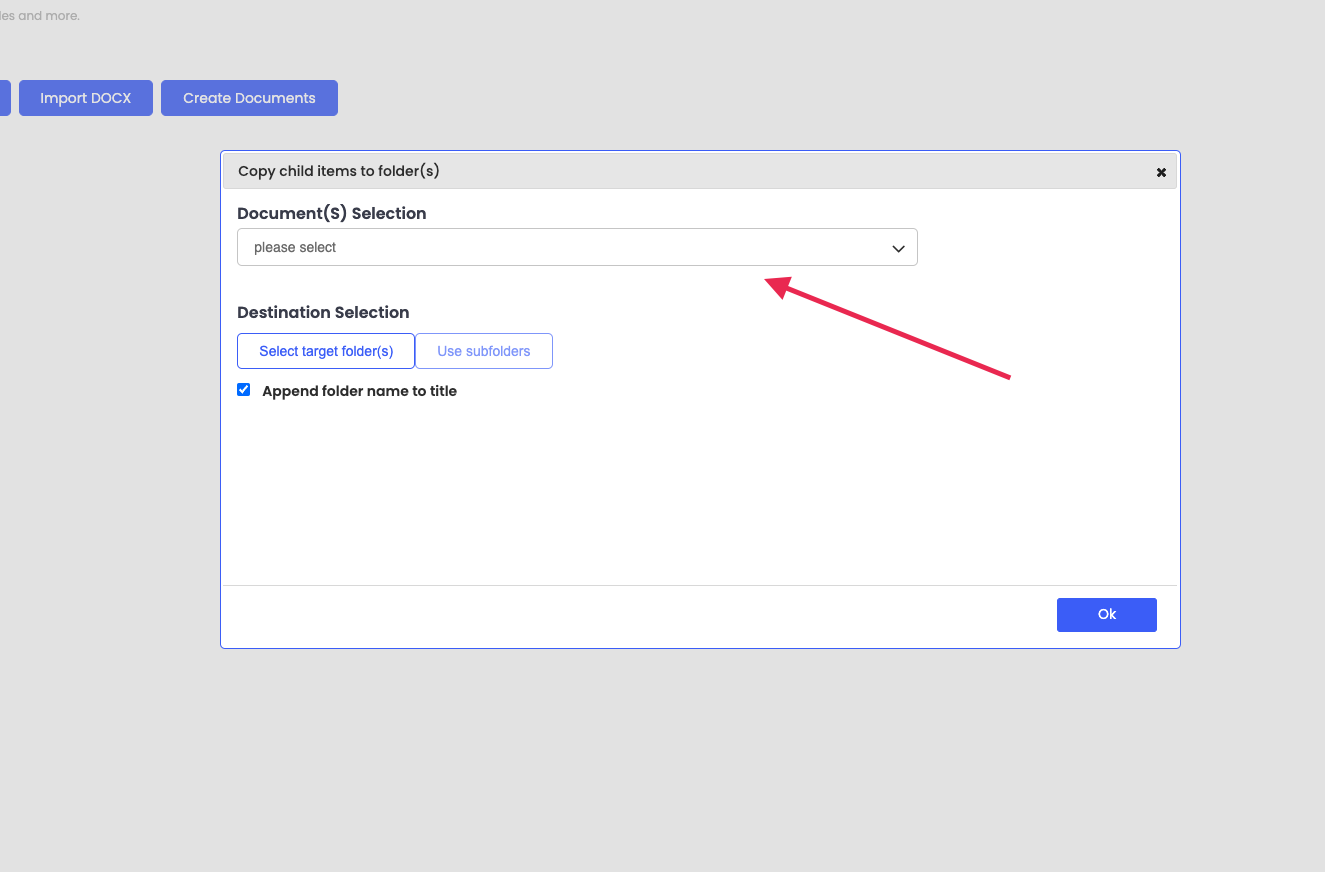
The plugin also offers the option to append the folder name, if specified, so the source will be included in the item title.
This is applicable to all item categories as long as they have been specified in the Admin settings, as described here {insert link to Admin instructions 3}
Use Case Example:
The creation of document templates, namely "Training Plans and Records" and "Job Description," has been implemented to systematically capture information for all employees. Using the plugin enables a seamless onboarding process for new team members by simplifying the duplication and completion of templates with relevant details for the incoming colleague.
