CopyPasteFields - User Instructions
Now that everything is set up in the Admin configuration, let’s have a look at how to actually use this plugin.
Once the Plugin is set up, you’ll find it in the Tools menu of the item view:
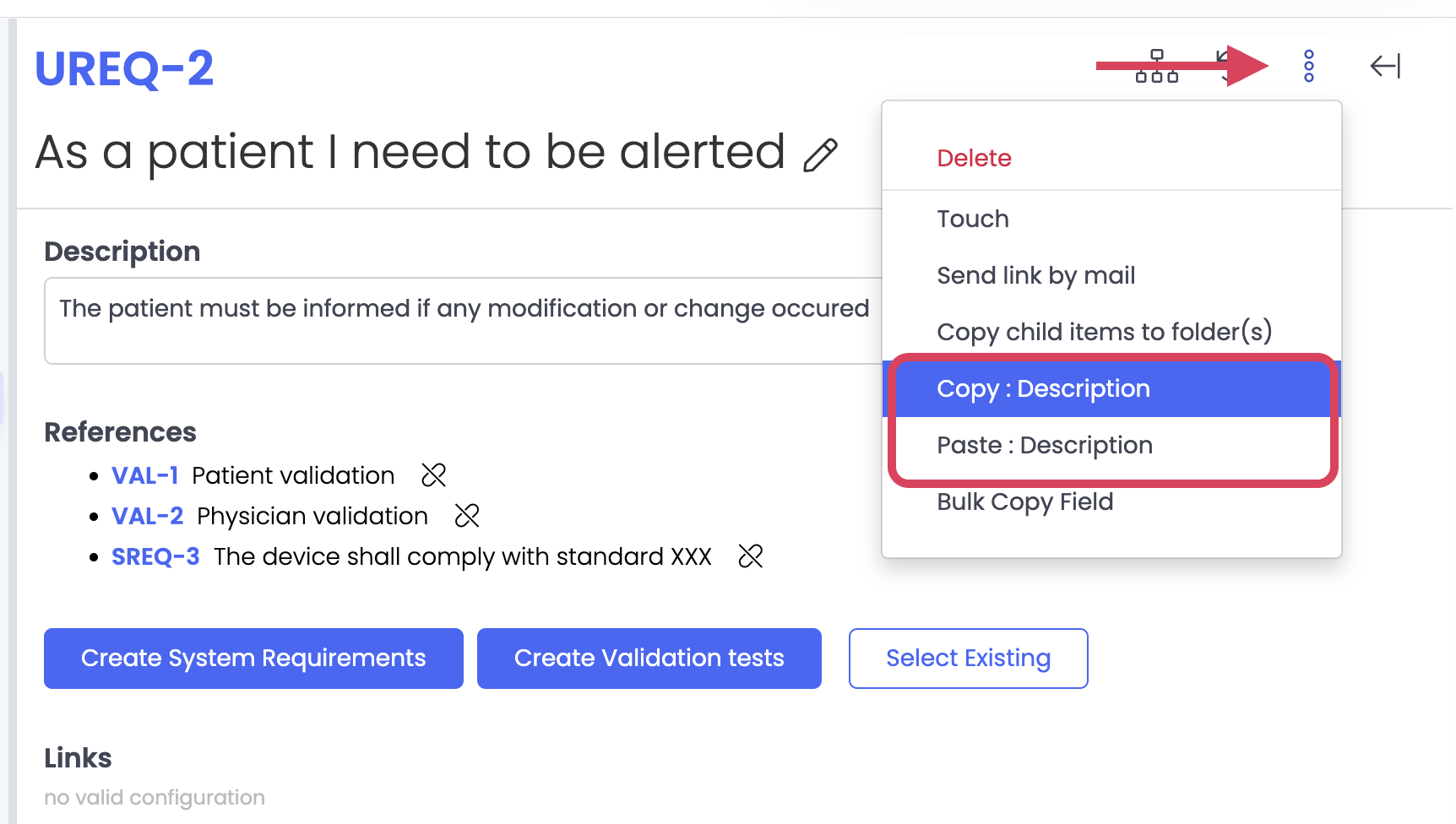
Here you’ll see two options now:
Option 1: Copy the content of the fields, which we previously defined in the Admin settings
Option 2: Paste the copied content into the respective fields
