Notifications settings
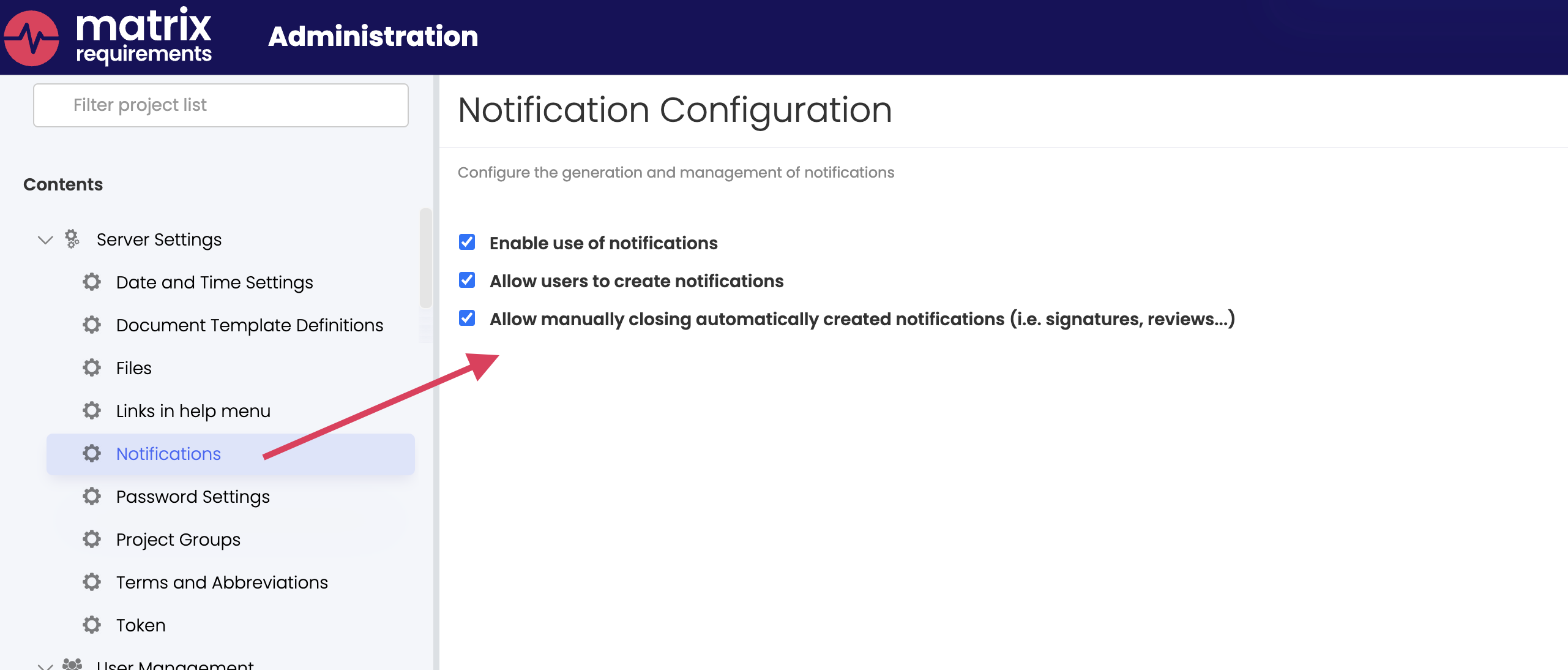
You can control here, globally for the whole instance, the use of notifications. By default, all these options are checked.
Any user can personally specify via my profile if she desires to get daily or weekly emails with all outstanding notifications.
With 2.4 we also added the option for Admins to control these settings for each user in a User basis by modifying their notification settings in the Details User section of the User Management.
If your browser allows notification, Matrix notifications can appear as browser notifications to make sure you see it directly if you're on another tab than Matrix for example.
Note: this feature can be globally disabled in the server setting for notification by setting in the advanced
"browserNotificationDisabled":true,
