Saving Changes
During item modification, the activation of the "Save" button is triggered. Clicking on this button initiates the creation of a new revision for the item. Conversely, the "Cancel" option allows you to seamlessly undo any changes made.
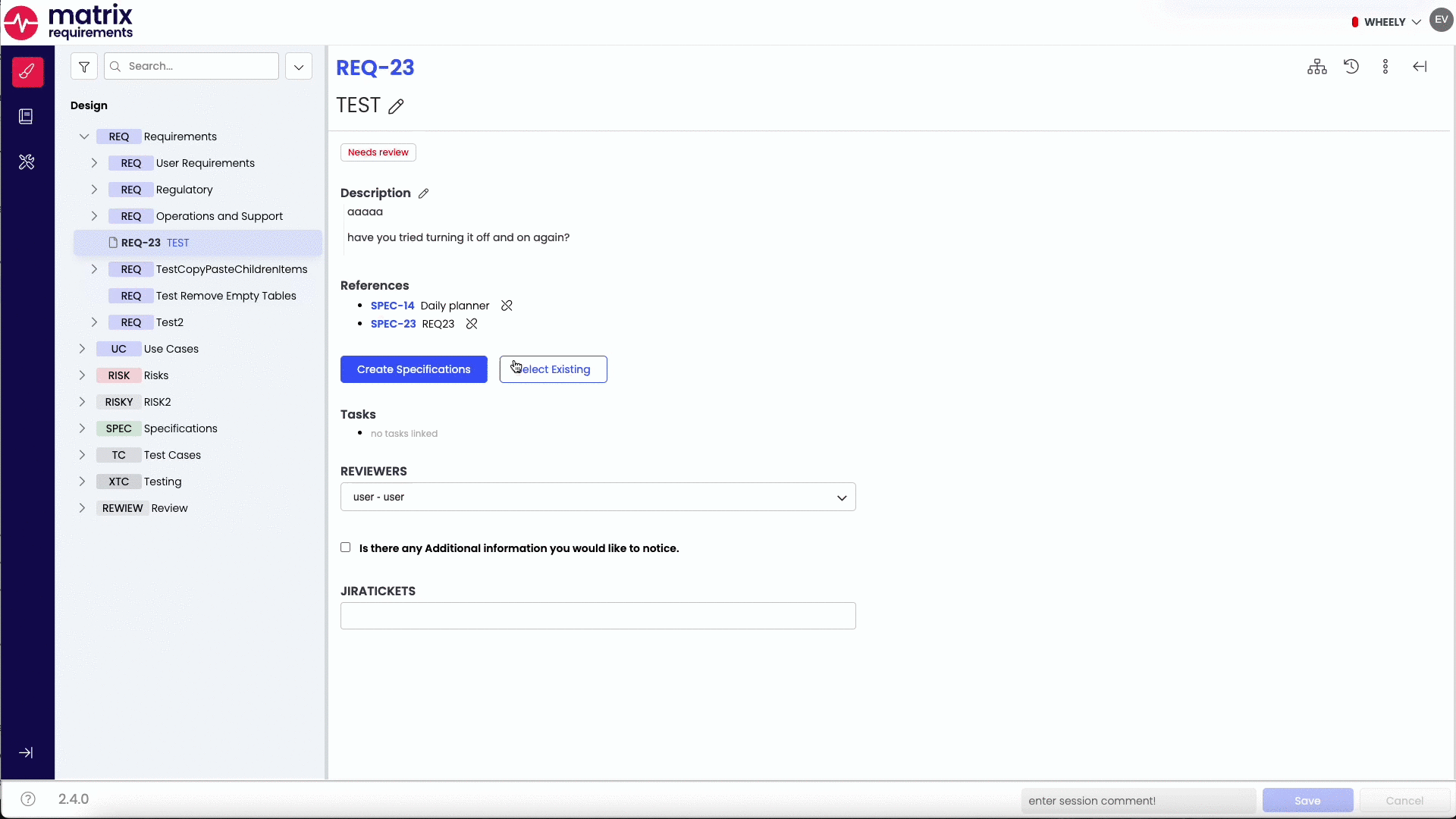
Pro tip: Instead of clicking on the button you can also save using "ctrl-s"
If you leave a comment while saving your work, you can turn on auto-save. This way, your work gets saved automatically, even if you move to another item in the list.
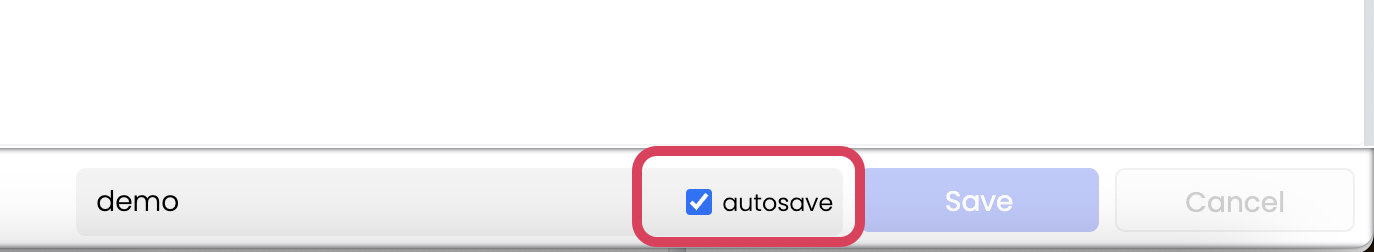
This does not equal a standard auto-save function. It is only triggered when accidentally navigating to a different item. To make sure any progress is saved when editing, we recommend to save from time to time even while editing.
More info on the session comment can be found in the manual.
