User Group Table - User Instructions
After installation of the plugin the dashboard will be accessible in each project by default. Do find the dashboard and use it, navigate to the TOOLS tab → DASHBOARDS → UG
It enables every user with access to the project to see user access and group access for all users and groups in the particular project regardless of your own user type.
There is two sections in this Dashboard. Section one shows groups, their rights to the respective project and the users, who are part of this group.
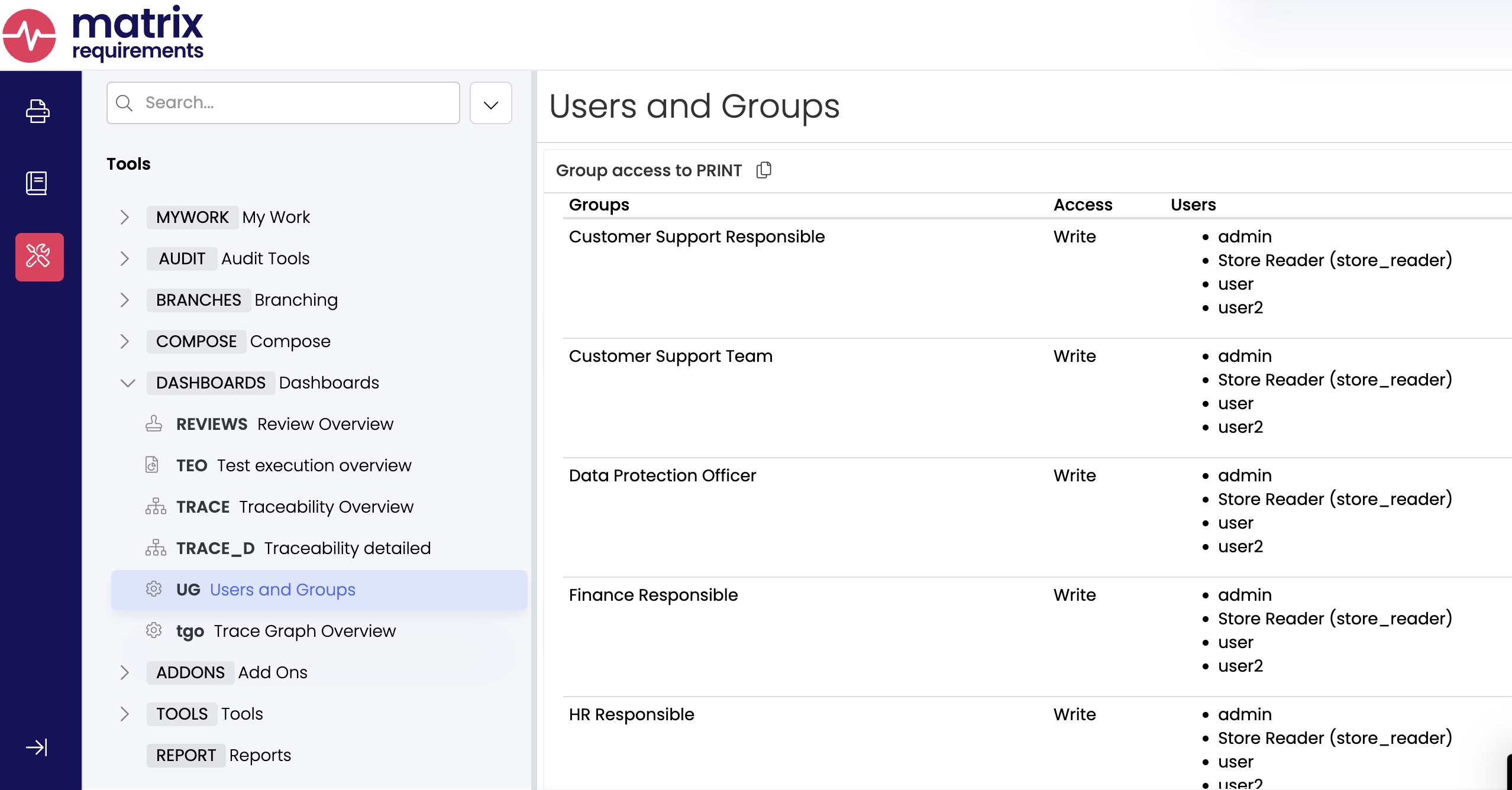
The second part of the Dashboard shows the overview on a user base, highlighting which user has what rights. This can be particularly helpful when you want to find an Admin. of the current project for modifications or questions:
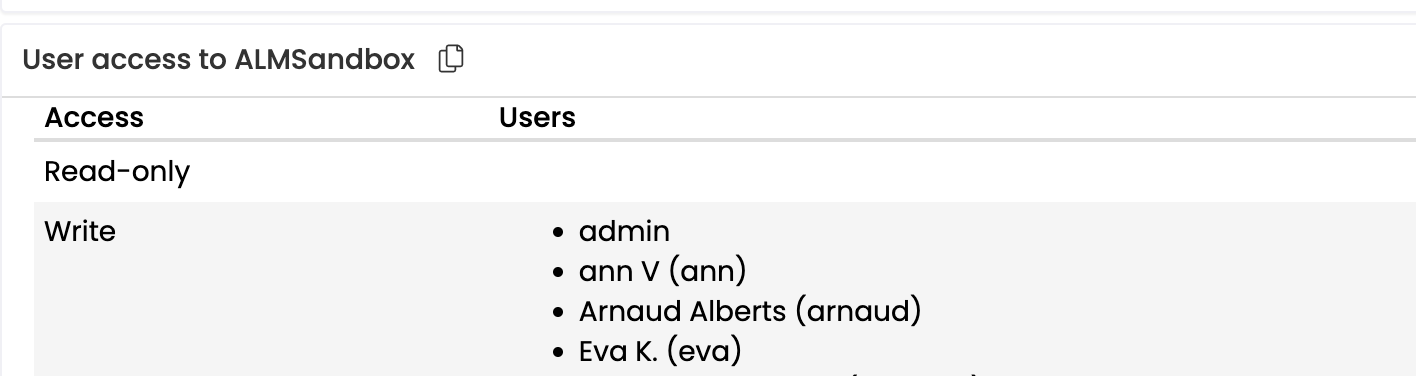
Both sections can be copied with the icon next to the section title, to be pasted into any text box within the Matrix interface.
